Customer Chat Solution 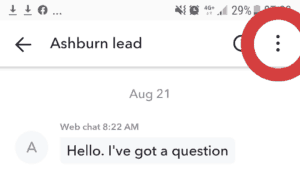
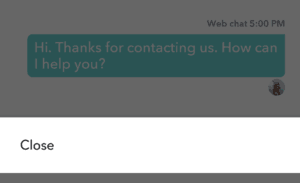
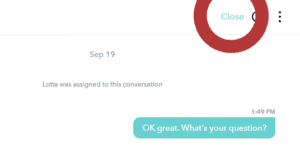
Closing a conversation
Once a conversation with the customer or prospect is completed, select the Close option to close the conversation.
The customer can reopen the conversation later – in which case you will be notified and get the conversation in your inbox.
In the mobile apps you find the Close option under the menu (upper right) in each customer conversation.
Clicking on the menu icon will offer the close option at the bottom of the screen.
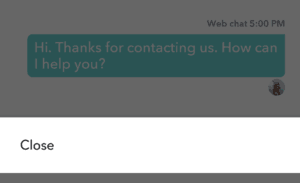
In the web app, there is a close button above each customer conversation.
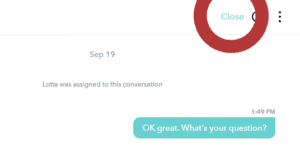
Closed conversations can be seen if you use the Filter options above the conversation list.