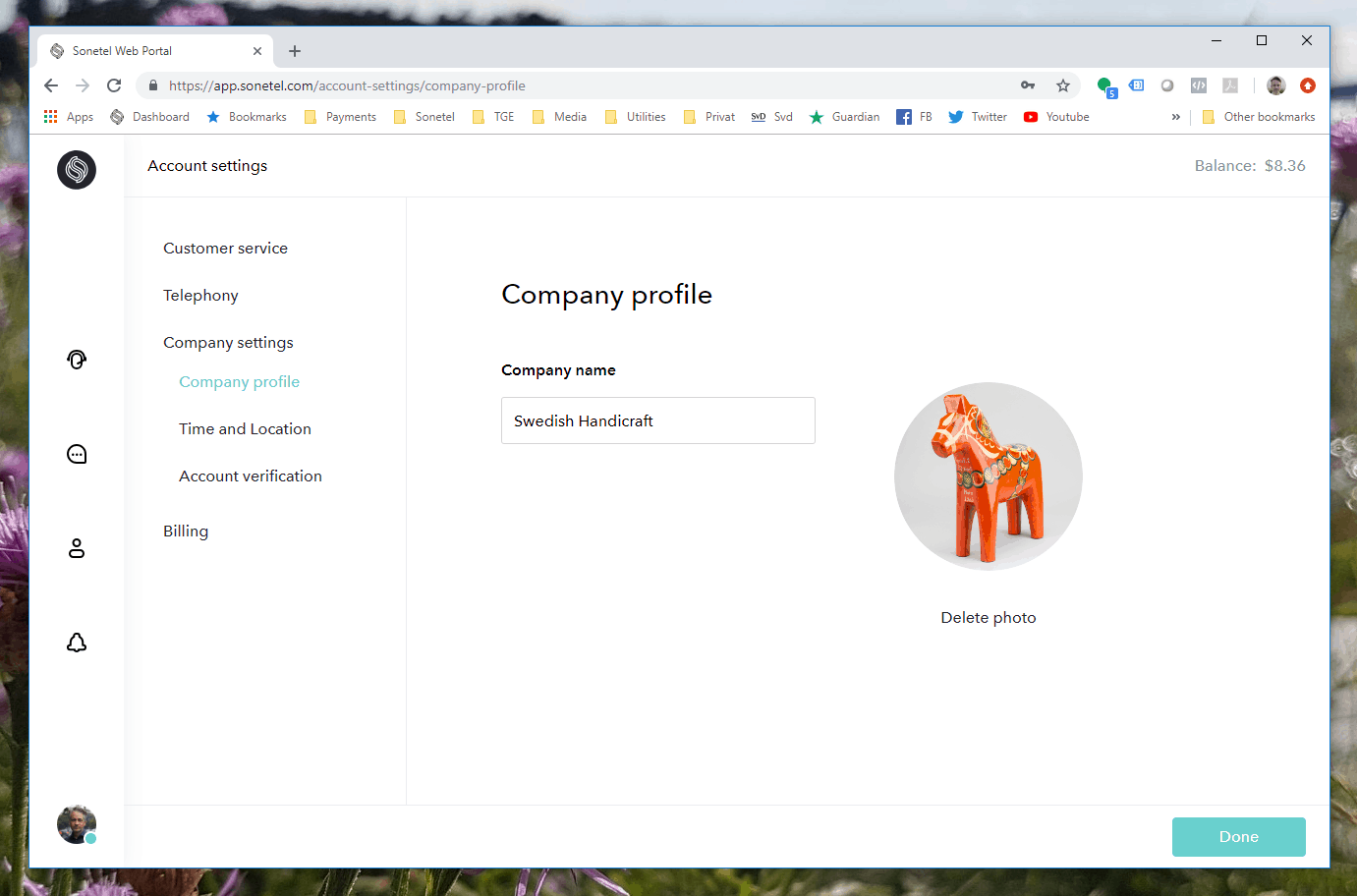Get started
Update your company profile
Make sure that your company name and logotype is updated on the Company profile page if you plan to use the Business Messenger at your web site.
To access the company profile, go to Company Settings (in the web app, click on the settings icon bottom left) and then go to General Settings -> Company Profile
- Company name
Enter the company name of your business. - Logotype
Upload the logotype or image for your company.
Click on “Done” to save the changes.