Train the AI with Frequently Asked Questions
Increase the automation level in your customer service team by training our AI and uploading your frequently asked questions.
Whenever a customer asks a common question to your customer service team, a suggested answer – from your FAQ – will be shown to your agent. This allows them to respond to the customer with a single click – or to edit the answer before sending.
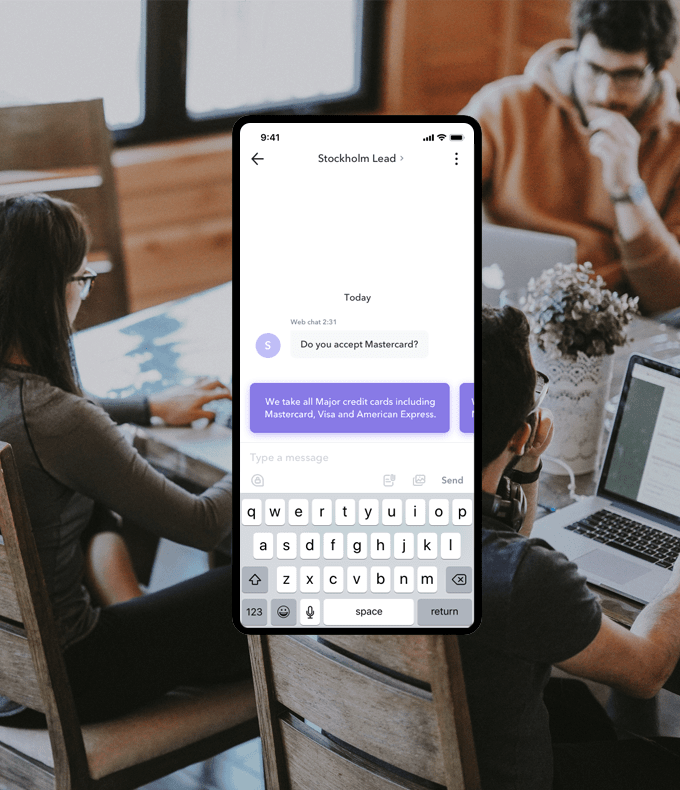
Training the AI can be done by taking these steps:
- Create an Excel file
Create an Excel file containing your frequently asked questions. Include as many variations of the answers as possible. A template can be found below. - Upload the file
Use the API for uploading the file here.
The API offers the ability to upload multiple files, see files uploaded and delete files.
Once the file is uploaded, the AI will be immediately updated to provide your uploaded answers whenever a similar question (as those you provided) is detected in a message from your customer.
Template for training the AI
You can find the Excel template for your questions and answers here: Sonetel-FAQ-Template
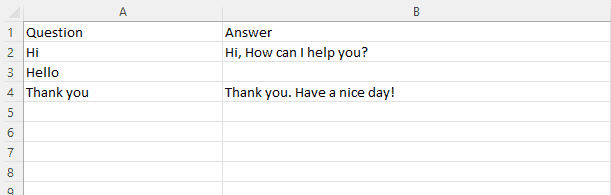
The file format is explained below.
Columns
- Questions
This is the messages or questions that you expect from your customers. In AI-terms this identifies the “intents” of your customer. - Answers
This column contains the suggested answers that you want to show your agent in case the corresponding “intent” is identified from your customer.
Rows
- Header row
First row is dedicated for the headers “Question” and “Answer”. Don’t change this. - Question & Answer rows
Delete the sample data and enter your own question and answer pairs in their respective columns. - Additional questions
Enter as many variants of the question as possible on additional rows below each Question/Answer pair.
Try to add a least 5-10 question variants for each answer.
The AI-model will be trained on each “intent” using the variants of the question you provide. The more variants of the question you enter for each “intent”, the better the AI will be at identifying it.
If the customer enters a message/question that is similar to any of the questions you entered for an “intent” – the corresponding answer will be shown to your agent.