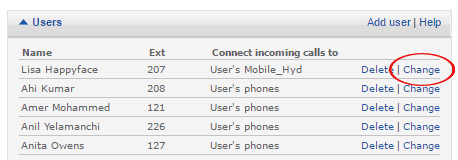Call recording 
Activate Call Recording for a User
You can easily record all calls to and from a Sonetel User in your account.
Follow these steps to activate call recording for a User.
- Set the Acccount wide settings for Call recording to Allowed.
- Scroll to the Users section shown immediately after signing in at sonetel.com.
- Click on Change next to the User.
- Click on Change next to the Call recording settings.

The options for recording calls are shown in the dialogue box (see above) .
- Record calls
The following options are available:- Not activated.
Calls are not recorded, unless the call involves a Phone number that has Call recording activated. - Record all calls.
All calls to and from the User are recorded. - Record incoming calls.
All incoming calls are recorded. - Record outgoing calls.
All calls made by the User are recorded.
- Not activated.
Each User has access to their own Call recording settings and can change them whenever they want, as long as the Account wide settings for call recording are set to Allowed.
If you delete a User, all their call recordings will still be available to Admin users in the account, unless the recordings are deleted manually.