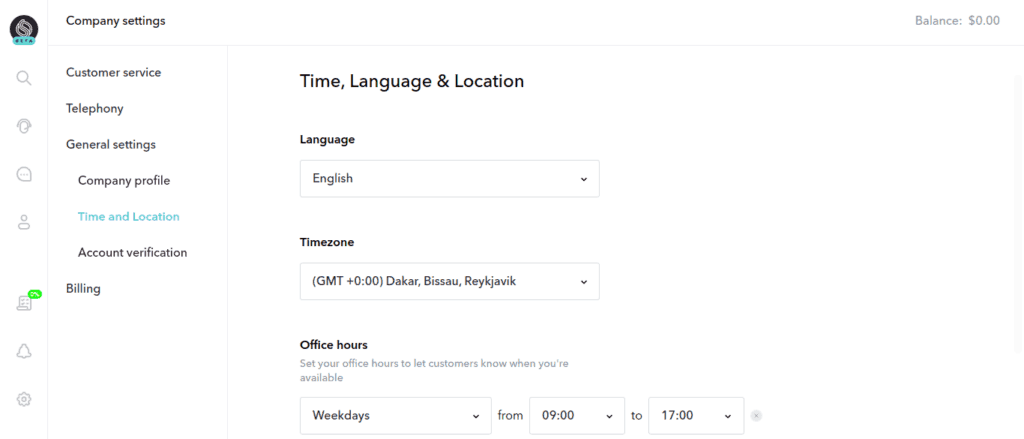Company settings
Time, language and location
Set the default language and time zone for team members and define your business hours. Business hours can be used to define when the Business Messenger should be shown at your web site and for when calls should be connected to one destination or the other.
To access the settings, go to Company Settings (in the web app, click on the settings icon bottom left) and then go to General Settings -> Time and Location
- Language
Used as the default language for team members. - Time zone
Impacts the system’s interpretation of the office hours. - Office hours
Define what hours your business is open. You can configure the Business Messenger at your web site to be shown only during business hours. It can also be used in rules for phone numbers – when to connect calls to one destination or the other. You can define multiple rows with a from and to time, and define if this applies, every day, weekdays, weekends or a special day in the week.