What SIP-phones can I connect?
How can I connect an Ekiga phone?
Ekiga is a free Linux softphone that can be downloaded here.
You can use it for making and receiving calls with Sonetel.
Instructions for connecting Ekiga to Sonetel
- Install Ekiga phone (You can use yum install ekiga on any version of Fedora linux. You can download and install the suitable rpms on any other linux distributions)
- Open Ekiga softphone. You will see the screen shown below.
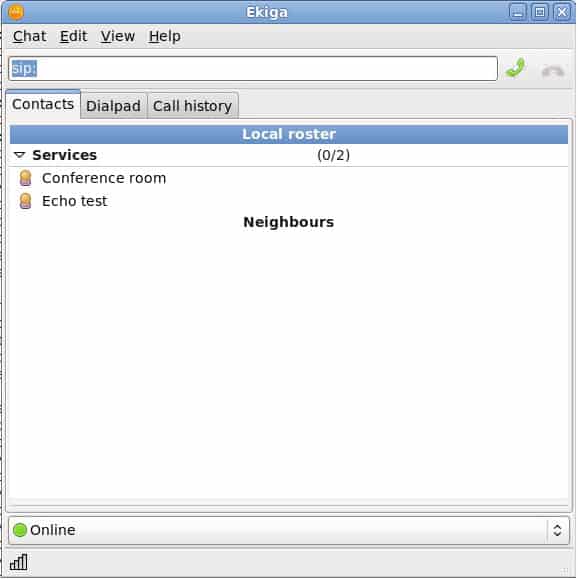
- Click on Edit and select Preferences in drop down menu. The parameters screen is shown.

- Select General under General settings in the left pane. Nothing needs to be changed. The default should be that „Disable network detection“ should be disabled.
- Select SIP settings under Protocols in the left pane. Update the settings as shown below.
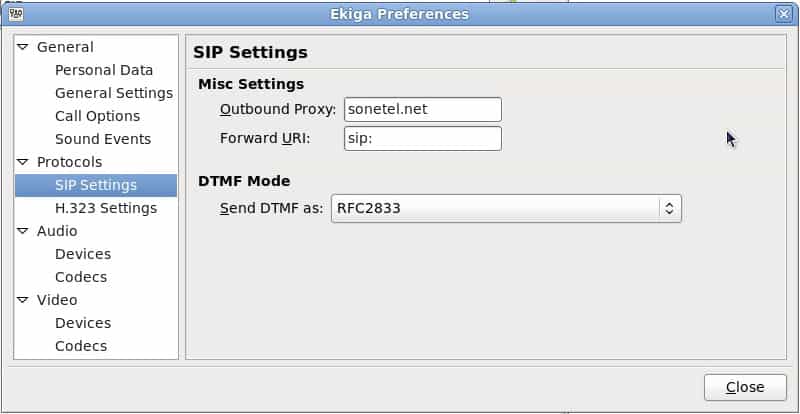
- Click Close and go back to the phone screen. Click Edit and select Accounts in the drop down menu to get the screen shown below.

- Click Accounts in the menu and select „Add a SIP account“ in the screen. This will open a dialog box as shown below.

- Update the screen as shown in the screen shot assuming the email address you have used to sign up with us is ekiga_test@gmail.com.
- The phone should get registered.
The Ekiga phone runs only on port 5060 and seems to work well with calls unless users try to change the port and NAT settings.
The phone works best only when allowed to run on SIP port 5060. If it is changed, STUN issues are observed.
Known issues
- The phone does not allow to set NAT settings. It will do NAT by itself.
- The port cannot be edited. So, by default the phone runs on SIP port 5060. It is not changeable. We can edit it by using configuration files.
- To edit the configuration of NAT and ports, install gconf-editor on the Linux machine and open gconf-editor.
- When gconf-editor is opened, ekiga settings can be changed under /->apps->ekiga->general and /->apps->ekiga->protocols.
- There may be a bug in Ekiga. When these are changed, the phone is not doing STUN. So, users can change at their own risk