What SIP-phones can I connect?
How can I connect Linphone?
Linphone is a free softphone for Linux,Windows, Android, iPhone and Blackberry that can be downloaded here.
You can use it for making and receiving calls across the Internet with Sonetel.
Instructions for connecting Linphone to Sonetel
- Install Linphone (You can use yum install linphone on any version of Fedora Linux). You can download and install the suitable rpms on any other Linux distributions).
- Open Linphone. You will see the screen shown below.
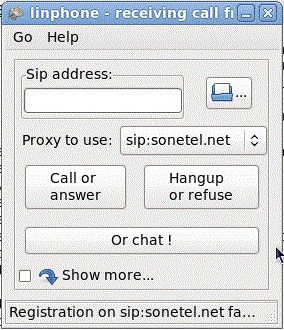
- Click on Go and select Preferences in drop down menu. The parameters screen as shown below will appear.
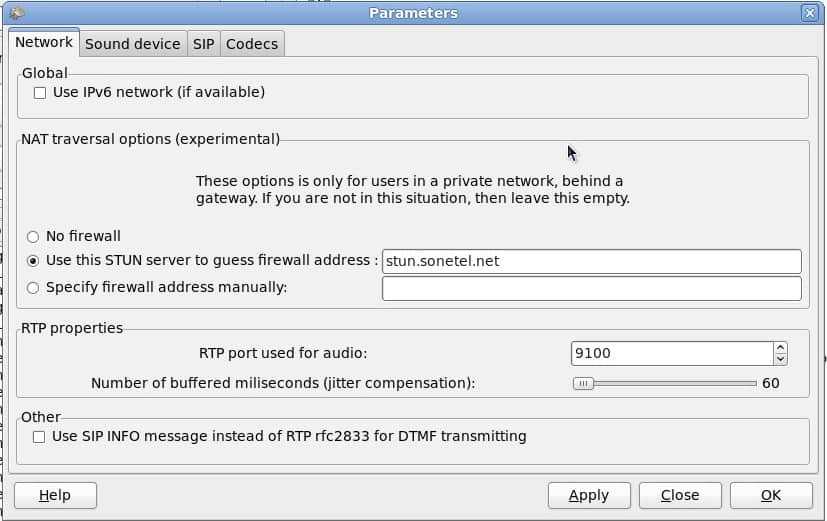
- Under „NAT traversal options“ select „Use this STUN…“. Modify the stun server as shown in the screen.
- Select the SIP tab from top to see the screen as shown below. Click „+Add Proxy/Registrar“ button under Remote services to get the account settings screen.
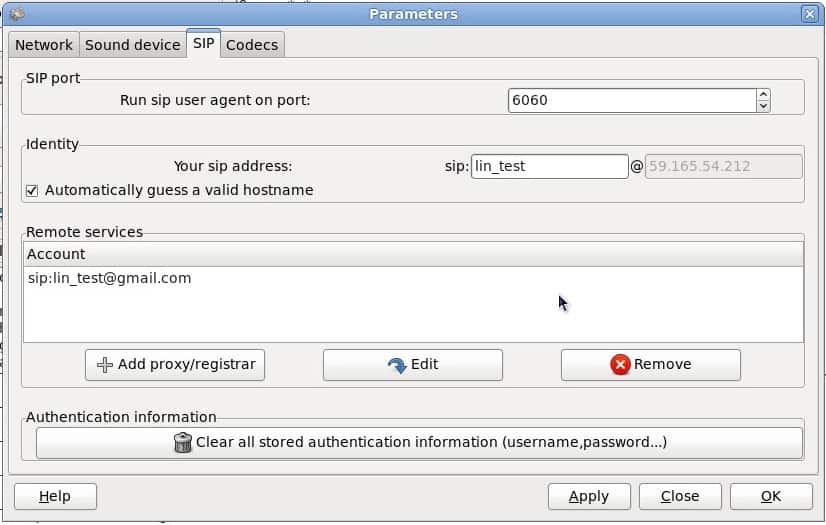
- Add the account settings as shown below
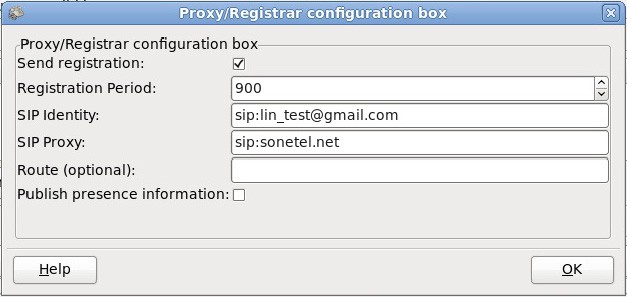
- Once properly entered, the phone will try sending register and will ask for authentication params (see below). If the account was not configured properly in the previous screen, you may not see this screen. The password has to be entered in this screen. After entering correct password, phone registers and it will be shown on the status bar.
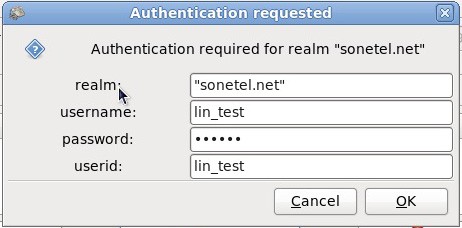
- If the phone does not say „Registered“ restart the phone and it should be registered.