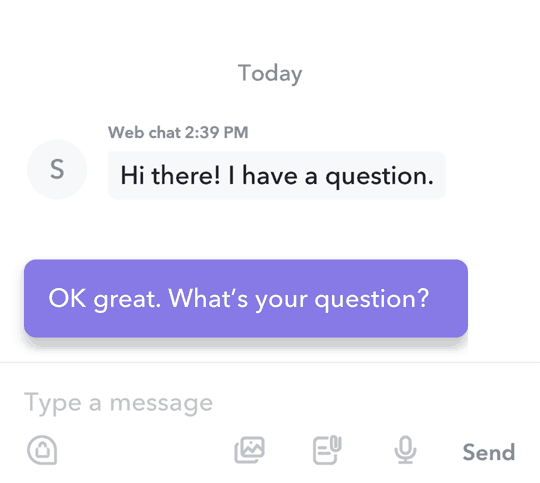WordPress chat plugin
WordPress is a free open-source software that runs ca 35% of all web sites on the planet. By adding plugins to a WordPress site, you can add more functionality.
If you want to allow your website visitors to ask questions, we suggest that you add a WordPress chat plugin which makes a chat widget appear at your site.
In this article we will explain how you can get a WordPress chat plugin for your website in a matter of minutes, and what you may want to consider when choosing one.
Can it be customized?
You need to be able to customize the way the chat widget plugin appears on your website.
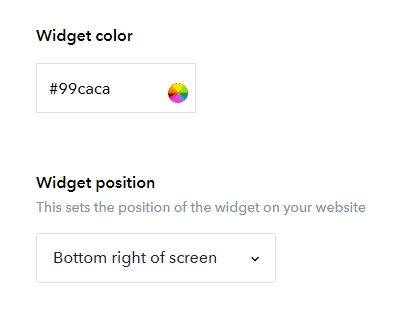
Here are some of the things you may want to consider.
- Chat widget icon style
The chat widget icon is what the visitor clicks at to start a conversation. You need to at least be able to change the color of the icon and the placement at the page. - Pro-active chat
Can the chat be configured to pop a pro-active welcome message to the visitor? Can this be done when the user is about to leave the page – or has stayed on the same page a certain time? - Business hours
Can the chat widget be hidden automatically outside of your business hours? - Language
Does the widget support the language you use at your website and plan to use at your website?
What options does it give to the visitor?
Does the WordPress chat plugin support the options you may want to provide your visitor?
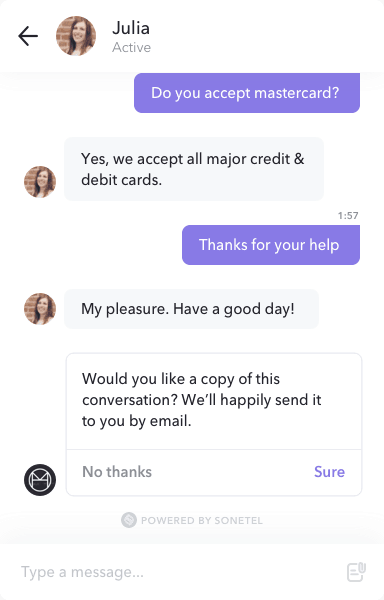
- Notify me
Can the visitor leave their email address if they can’t wait for an answer, and get notified when there is an answer? - Copy of chat
Can the visitor get a copy of the chat, sent to them by email? - Resume chat
Can the visitor return to an old chat, or do they need to start a new one every time? - Files and emoji
Can the visitor post any type of files and use emojis?

Does it support CSAT?
CSAT – or Customer Satisfaction score is very useful to get – to see how you and your team is performing in the eyes of the customers – over time.
- CSAT score
Can the customer rate the service that has been given? - Additional feedback
Is it possible for the customer to provide additional feedback?
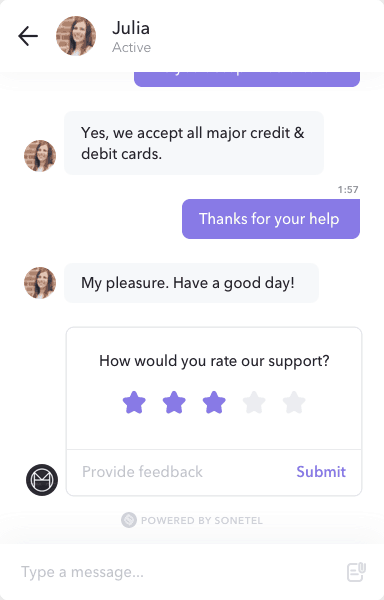
How can questions be answered by your team?
- Is there a web app?
Is there a web based interface for use when you or your team are at your desk? - Are there mobile apps?
Are there mobile apps that you can use while on the go? Web apps normally perform less well in mobiles. - Notifications
Will you get push notifications in your mobile when there is a new customer question? Remember that it may be a matter of seconds before the visitor gets tired of waiting and drops off leading to lost revenue for you – so instant notifications are critical. - Artificial Intelligence support
Does the team interface include a free co-pilot function that suggests answers based on historic dialogue, which helps you save time?
- Escalations
Can team members escalate conversations easily to other team members? - Omni-channel
Does the interfaces for your team support multiple channels of customer communication – like Facebook messenger – or is it just website chat that is supported? - Internal communication
Is internal chat and calls supported in the team apps?

Sonetel's Wordpress chat widget
If you want a WordPress chat plugin for unlimited users, that fulfills the requirements listed above, and that also includes a free Artificial Intelligence co-pilot function that saves time for your team – well then – Sonetel is probably the solution for you.
For more information about options, look here.
Photo by Štefan Štefančík and Mark Daynes on Unsplash