Phone number overview
You can have one or more local phone numbers for your business in any city or country of choice.
Phone numbers are included in the paid plans (starting at $9.95 per month) – but you can also be on a free plan and only pay for the number, starting at $1.79 per month + the calls.
Incoming calls to your phone numbers can be forwarded to any destination of choice – for free or at the cost of a local call.
Here is a short video that gives you an overview:
Finding the Phone number section
To manage or buy phone numbers, sign into the web app and click on the settings icon bottom left. Then go to Company Settings -> Telephony -> Phone numbers.
Here you have a list of all your Sonetel phone numbers.
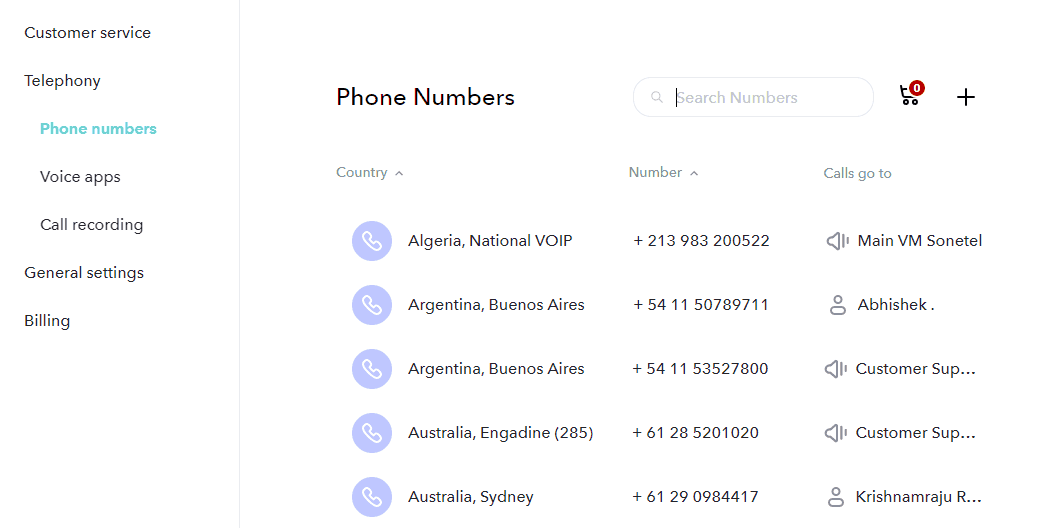
Add more phone numbers by clicking on the “+” icon upper right.
Configure your phone numbers and their subscription by clicking on the number in the list.