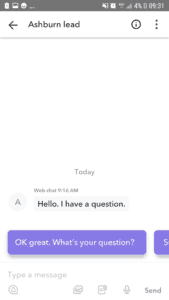Customer Chat Solution
How to use the suggested answers
The free Sonetel customer service solution provides an easy way for answering customer questions while at your desk or on the go – with the assistance of Artificial Intelligence.
The Sonetel AI (Artificial Intelligence) function will suggest answers that you can forward to the customer with a click – saving time.
The answers are fetched from your home page, old customer conversations etc.
The suggested answers appear at the bottom of the conversation in purple.
If there are multiple alternate suggested you can scroll through them sideways.
- Send the suggested answer to the customer
Click on the suggested answer (in purple) to send it to the customer. - Edit answer before sending
If you want to edit the suggested answer before sending it, select the Edit option to get it copied to your message entry field.

- Rejecting bad suggested answers
If the suggested answer is totally wrong, you may want to tell the AI-function this – to improve future suggestions – by using the Reject option.

In web app, the Edit and Reject option is shown if you hover the mouse above the suggested answer. In mobile hold press the suggestion to see the options.
If you simply ignore suggested answers, this is also counted as feedback to the AI-engine. Rejecting is simply a stronger message from you to the AI-function if the suggestion is really off the charts.