Facebook messenger
Allow customers to use Facebook messenger when communicating with your company. By connecting your Facebook page to Sonetel, your team can handle all incoming customer questions from different sources, in a single app – with the support of our Artificial Intelligence.
Using this feature requires that you have Premium or the Business plan, starting from $9.95 per month.
To connect Facebook messenger to Sonetel start the web app and click on the settings icon bottom left. Then go to Company Settings -> Customer Service – > Facebook.
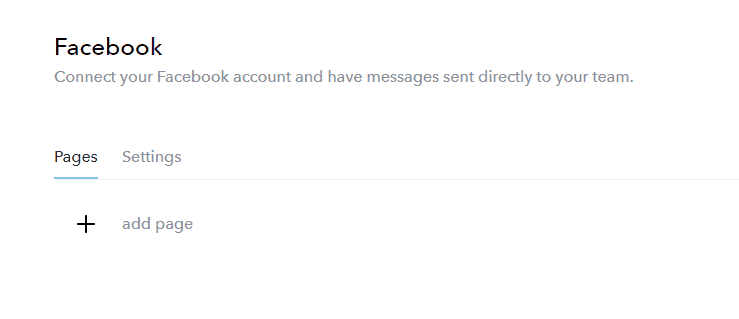
Follow these steps to connect one or more of your Facebook pages to Sonetel;
- Click +
Click on the + button - Authenticate yourself
You will be asked to authenticate yourself at Facebook and allow us access. - Select page(s)
Select which of your Facebook pages that you want to connect to Sonetel.
Once you have added a Facebook page it will appear in the list.
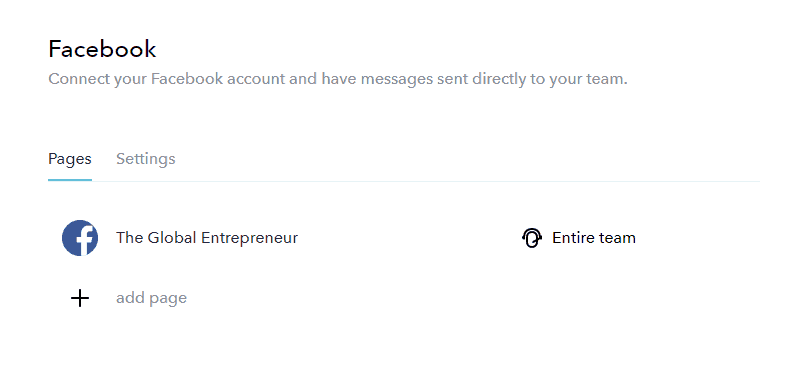
Each entry in the list will show the name of the page and the customer service team that questions will go to.
Hover with the mouse above an entry in the list to access the options.
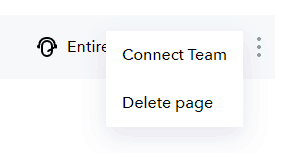
- Connect team
By default – all questions are available to everyone in your company. You can select another Customer service team for handling questions coming via the page. - Delete page
Removes the connection between Sonetel and Facebook. Customer questions at your Facebook page will no longer reach Sonetel.
Add a Messenger button to your Facebook page
If you do not already have a Messenger button at your Facebook page – allowing customers to ask you questions – then follow these steps.
- Go to your page
Navigate to your Facebook page - Add button
Click on “+ Add a button”
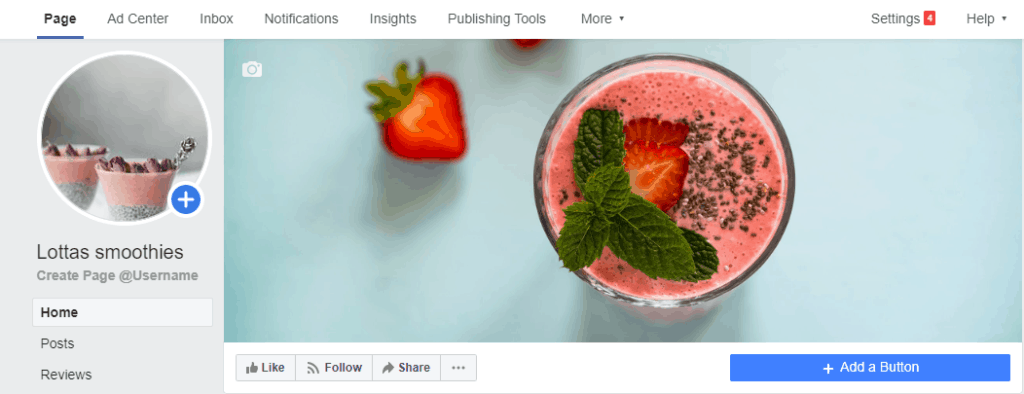
- Select Messenger
Select the option Contact you and Send message
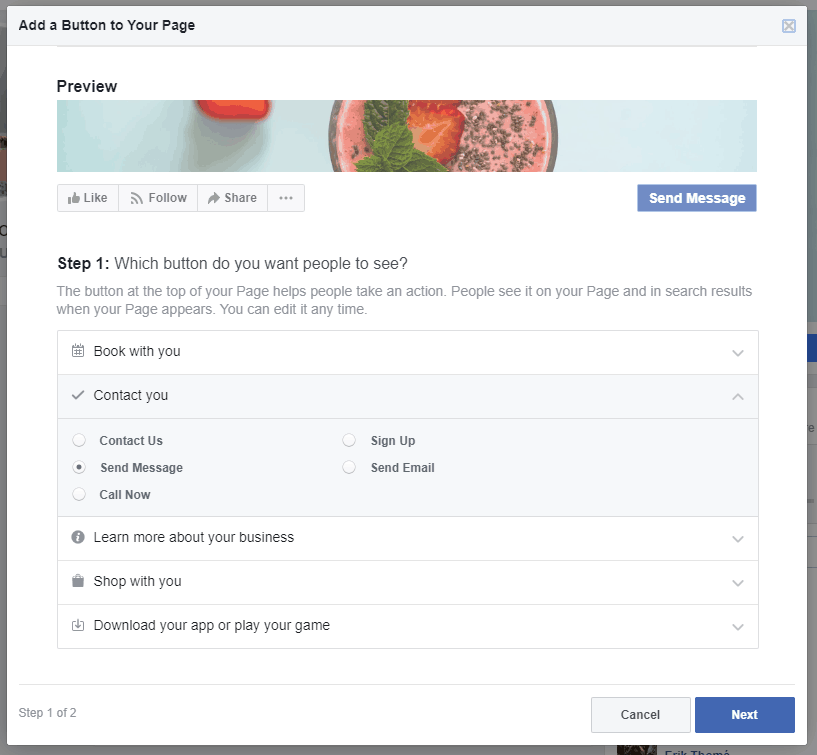
The Send message button will now be added on your Facebook page, allowing customers to ask questions to your team via Facebook Messenger.
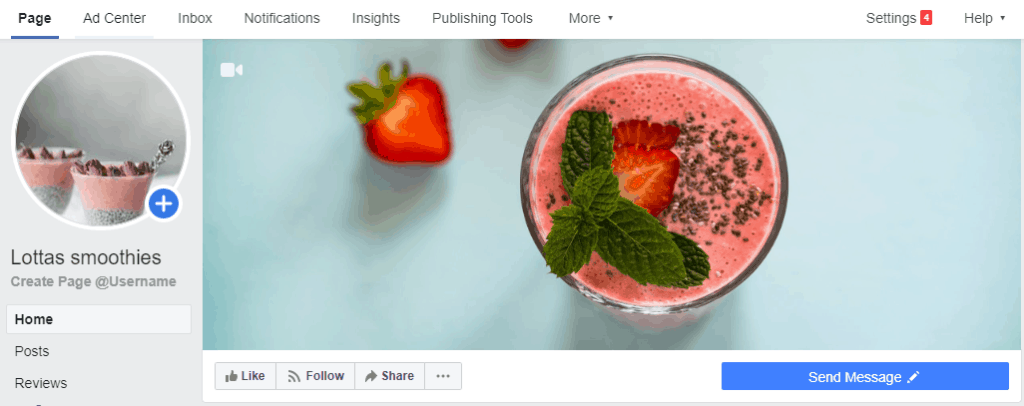
Incoming questions
Incoming questions that come your via Facebook page will appear in the Customer service inbox, and can be answered in the same way as other incoming questions – with the assistance of our Artificial Intelligence.
You will be able to see which questions that come from which Facebook page.