Tools and Software to Simplify Meeting Minute Documentation
Struggling with comprehending and recording your meeting minutes? Overwhelmed by the torrent of information flooding your meetings? This is a hurdle many entrepreneurs encounter every day.
As an entrepreneur with over 35 years of experience, I’ve navigated through these same challenges and witnessed the fantastic progress of tools devised to make things easier.
Recent surveys, such as Verizon’s Meeting in America survey, underline how mismanaged meetings can bleed businesses of time, and in essence, money.
This article will guide you on how to utilize various tools and software, which you can access for free online. These resources can record, transcribe, and document meeting minutes, and are instrumental in simplifying the process, saving you time.
Understanding the Importance of Meeting Minute Documentation
Business life is often filled with meetings. They play a critical role. Yet recording the minutes precisely holds ultimate importance. It might seem like a mountain to climb, but don’t sweat it. We have tools and software on the market designed to simplify meeting minute documentation.
Let’s dig deeper into why meeting minute documentation is critical:
- Accountability
Right recording of meeting minutes lets everyone know their tasks. They reveal who has what role, thereby establishing clarity and accountability. - Clarity
A typical meeting holds multiple threads of discussion. Without proper documentation, recalling or understanding the decisions made may become knotty. Minutes help diffuse this complexity. - Transparency
Clear meeting minutes ascertain a level playing field for all participants. Everyone has a transparent view of what happened in the meeting, eradicating any misunderstandings or forgetfulness. - Performance Tracing
Meeting minutes offer a trail for tracing the performance and progression of tasks agreed upon during meetings. They prove handy for monitoring purposes periodically.
We can’t overlook the role of maintaining precise and concise meeting minutes. Having said this, it’s also true that creating them manually could be time-consuming and prone to inaccuracies. This is where tools and software designed specifically to simplify meeting minute documentation shine.
Challenges in Manual Meeting Minutes Documentation
Having realized the importance of meeting minutes, let’s uncover the challenges in manually documenting them:
- Time-consuming
Sifting through meeting details to identify and document key points can like an eternity. - Difficulty in capturing everything
Rigorous note-taking might still fall short in capturing every relevant detail during the meeting. - Error-prone
Human errors such as forgetting important decisions or mishearing key points can lead to inaccuracies in the minutes.
The right tools can solve these challenges. We will unpack these in later sections of this article.

Key Factors to Consider When Looking for Meeting Minutes Tools
Now, when you venture into the market for the perfect meeting minutes tool, a few key factors demand your consideration. Choosing the right software can reshape the way you document your meetings, making the whole process efficient and accurate. Trick lies in identifying what helps meet individual needs and situations.
- Integration
A tool that slides smoothly with your existing workflow and software could be a real winner. It saves time and shrinks the learning curve. - Ease of Use
Always look for a user-friendly interface to make the adoption process smoother. If your team takes forever to understand the tool, it will end up being counterproductive. Instead, look for something you can get a handle on quickly. - Creation of Structured Minutes
Transcription services are certainly useful, but imagine having an AI-powered tool that turns your meeting minutes into a well-organized outline. That’s precious time and effort saved, right there. - Recording and Transcription Capabilities
Look for tools that make life easier by automatically recording your meetings and transcribing them. Look, no hands!
For example, Sonetel’s Meeting Minutes feature is a good fit for those wrestling with minute documentation. It transcribes meeting audio or video files into a structured format. The steps to follow are easy and the results are incredibly handy to have.
In the following sections, you’ll get a bird’s eye view on various types of tools that simplify meeting minute documentation. This article will also throw some light on tools you can find online and free options. Furthermore, it will guide you towards making an informed choice based on your specific needs.

Different providers
Here are some of the providers offering tools for meeting minutes.
| app.airgram.io | fireflies.ai | grain.com | sonetel.com | |
| Automatic language detection | x | x | x | ✔️ |
| Upload files function | ✔️ | ✔️ | ✔️ | ✔️ |
| Free Meeting Minutes | 0 | 3 | 3 | 10 |
| Max audio file size | 1 GB | 0.2 GB | Unknown | 2 GB |
| Max video file size | 1 GB | 1.5 GB | Unknown | 2 GB |
| Max meeting length | 5 hours | 2.5 hours | Unknown | 10 hours |
| Well formatted minutes | Unknown | x | x | ✔️ |
Or do it yourself
If you are technically skilled, you can also achieve this yourself by combining different tools. Here is an example:
- Transcribe with Whisper for OpenAI
You can download Whisper for free for doing transcription. - Summarize with CHatGPT
You can Use ChatGPT to summarize the transcriptions.

Summary
Examining software that aids meeting minute documentation may seem a bit daunting. But it doesn’t have to be intimidating. Join us on this journey through this article. Discover a range of tools that can simplify your minute recording process. Dig into practical tips, become familiar with potential problems, and immerse yourself in examples from real life that you can relate to.
As we delve deeper into this topic, we’ll clear up some common questions about software for recording and transcribing minutes. Free software, benefits, and possible online solutions; we’ll tackle these subjects and more.
Navigating through the currents of minute documentation solutions, however, can become straightforward with the Sonetel app and its Meeting Minutes feature. Picture this: a tool that not only performs transcriptions but also streamlines your meeting minutes to reveal key points, proposals, and decisions. Sounds like an invaluable tool for streaming your meetings, right?
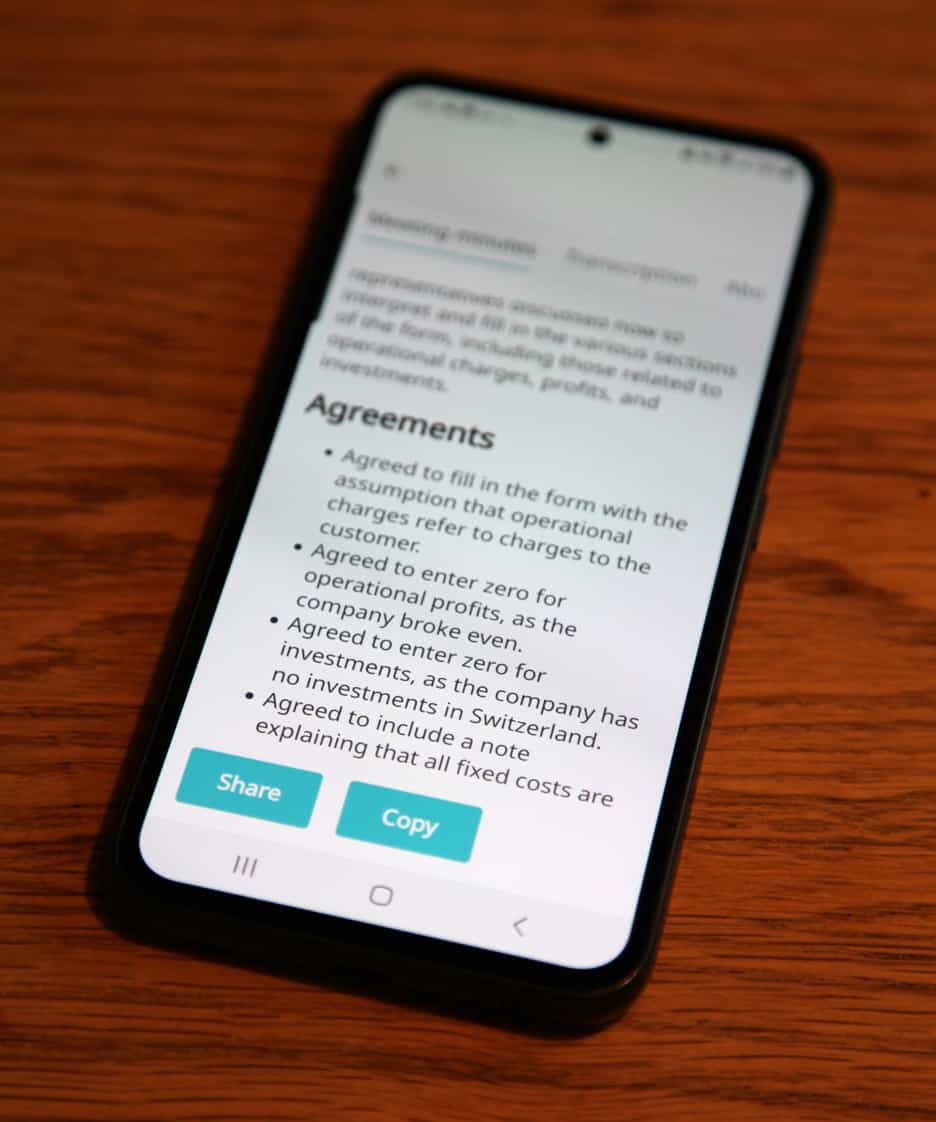
FAQs
What are some free software to record and transcribe meeting minutes?
Plenty of free software options exist out there. They range from audio recording applications like Audacity, to AI-powered transcription software such as Sonix and Sonetel. Just bear in mind, free software may sometimes come with limitations. It could be reduced functionalities, limited transcriptions, or software that might not be easily adaptable to your specific needs. So, although free might sound tempting, we urge you to proceed with caution when it comes to free software. If you are technically savvy, you have open source options such as Whisper available as well.
How beneficial are minutes taking software for meetings?
Picture a meeting going haywire, or important decisions buried under a heap of communication, or a team unclear on their next steps. Such challenges can be avoided using meeting minute software. They help keep meetings on track and serve as helpful pointers, ensuring that no important decision or action item is lost in the storm of communication. In short, meeting minute software are a boon for efficient, productive meetings.
Is there any free meeting minutes software available online?
Surprisingly, you can find a few. Let’s consider a few examples. Tools like MeetingBooster and Zoho are free for a single user or for a limited period. After that trial period, you may have to subscribe to continue usage. Then there’s Google Docs, handy for simple minute recording and sharing. Lastly, we have the Meeting Minutes feature of our Sonetel app. Especially designed for entrepreneurs and small businesses, it offers affordable solutions to streamline minute documentation.
Photos by Headway, Louise Viallesoubranne, Surface and Austin Distel on Unsplash
Photos by Sonetel