How to record meetings 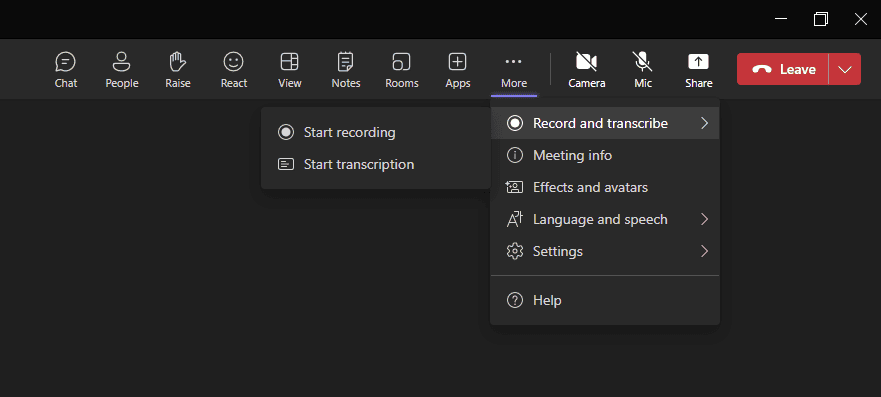
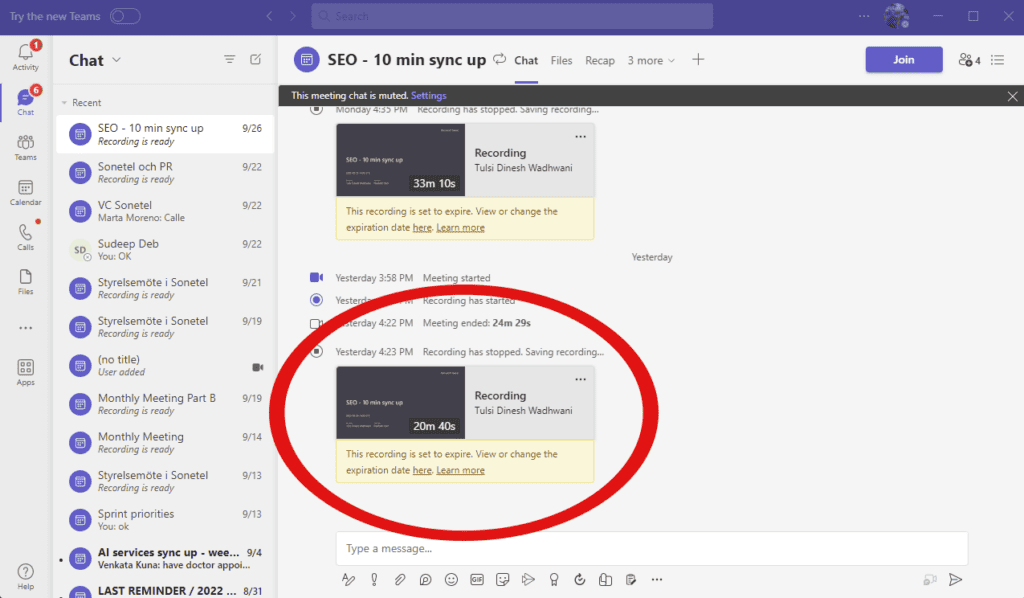
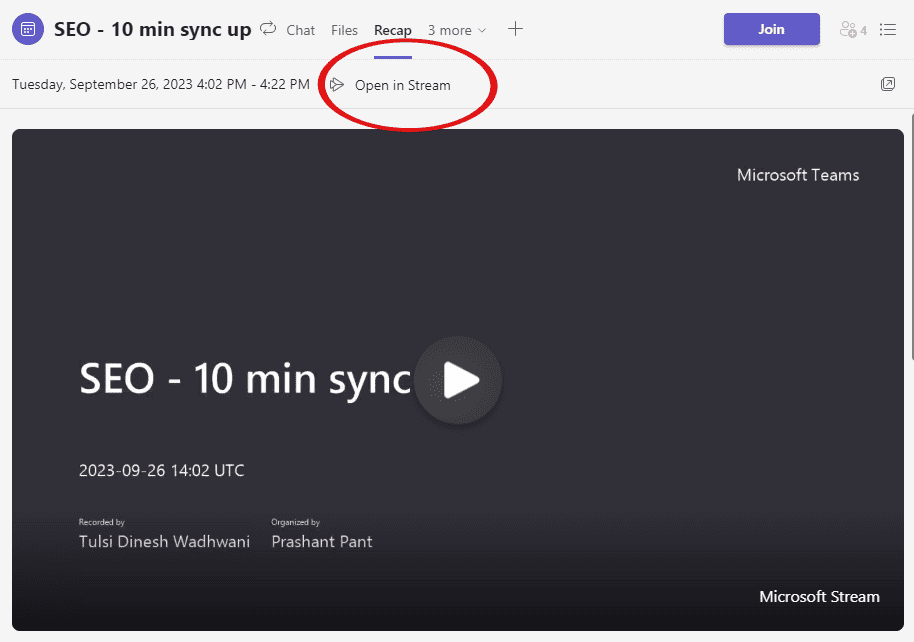
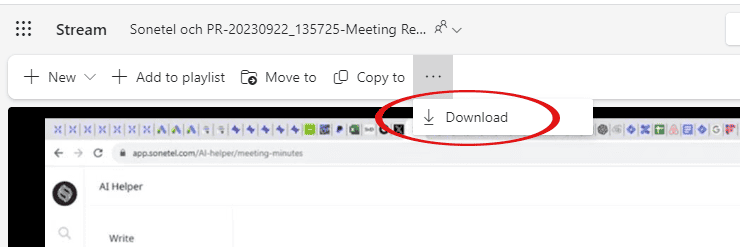
Record a MS Teams meeting
If you want to get a recording from an MS Teams meeting, follow these instructions.
- Join
Join the Teams meeting. - Start the recording
Start the recording by clicking on More >> Record and transcribe >> Start recording
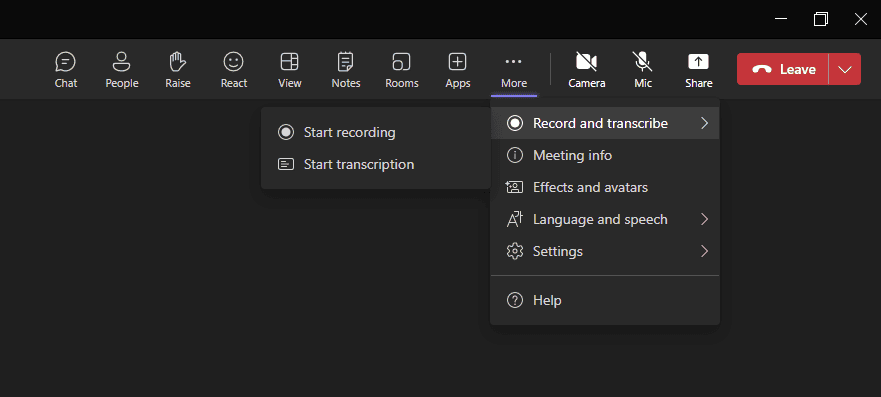
- Find the recording
The recording will appear in the Teams app in your computer after the meeting. Click on the video in the list,
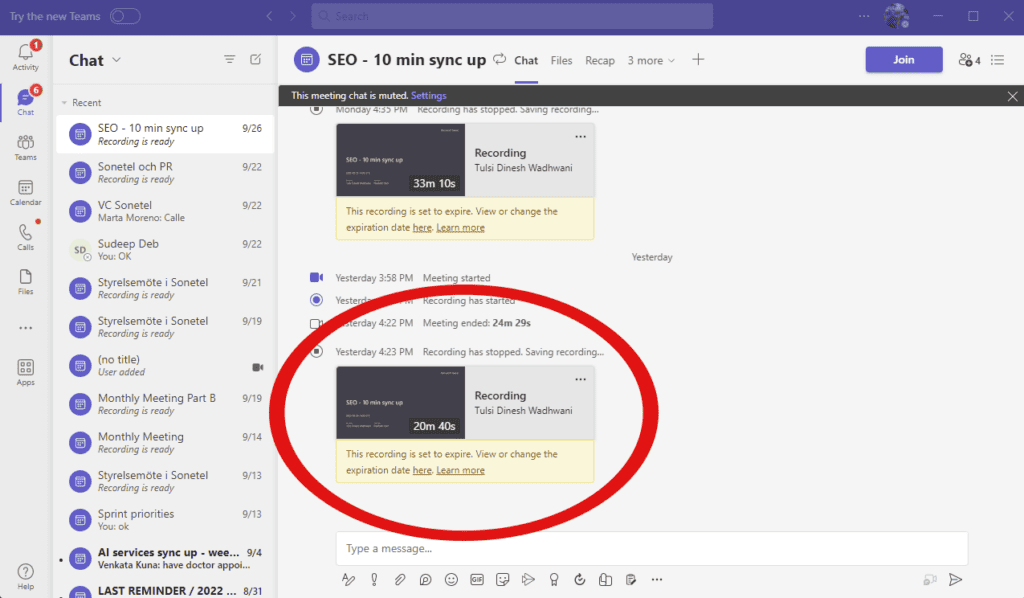
- Select View in Stream
Click on “View in stream” above the video.
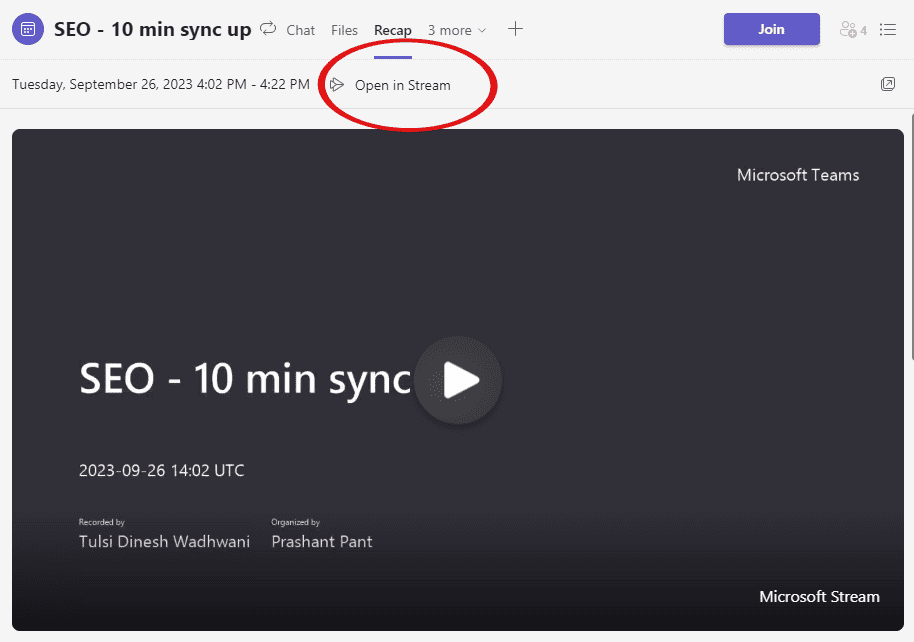
- Download the file
Click on the the three dots above the video and select Download.
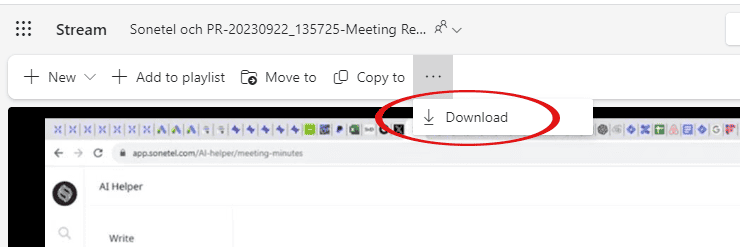
Once you have downloaded the recording you can upload it to Sonetel.