Customer call analysis
Customer call analysis provides you and your team with instant feedback after each customer call. This allows you to improve sales. The service is included with the Premium and Business Plan and is currently in BETA.
Improving the way you and your team handles customer calls is essential for driving sales and growth in your business. Did the customer’s intent to buy increase or decrease during the call? What could you have done differently? These are some of the questions you get answers to after each call you have had with a customer.
Automatic detection of customer calls
We use artificial intelligence to detect if the call you had was a call with a customer. If we detect a customer call we will apply a wide range of analysis to the dialogue you had with the customer.
Where can I find my customer call analysis?
In the mobile apps
You can find your customer call analysis in the Android and iPhone apps by clicking on the phone icon in the bottom navigation, and then clicking on a call.
At the bottom of the call details, you will find the recorded call together with a brief summary of the call.
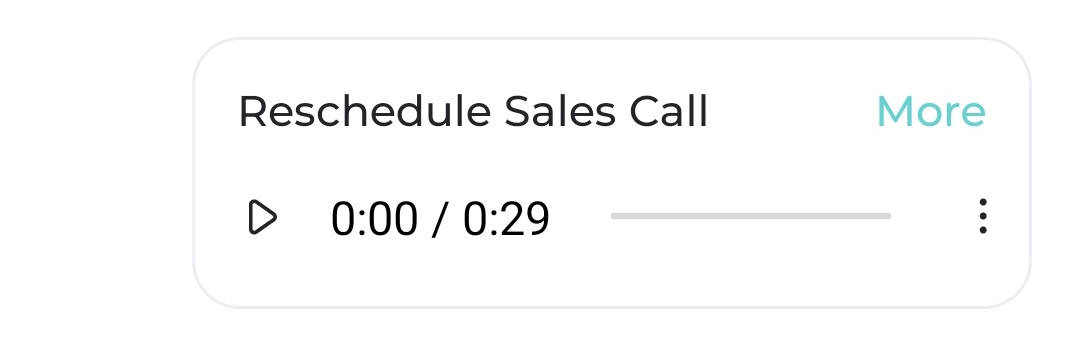
You can click on “More” to see a longer summary.
If you want further details, you can click on “More” again, which will open a view towards the detailed view in the web app – which includes the Analysis.
Seeing customer call analysis in the web app
Click on the phone icon in the left navigation bar in the Web app to access your calls.
On the calls page
On the Calls page you will see a list of all your calls. By clicking on a call in the list, you will see all your historic calls with that party.
Click on “More” on a call to expand the summary. Click “More” again to get to the full summary and detailed view where the analysis can be found.
Each customer call analysis contains the following elements:
- Score
A weighed score between 1-5, based on all the underlying scores. - Possible improvements
A few suggestions of improvement – if any.
The following additional details can be seen if the “Show more” link is clicked.
- Engagement score
You get an engagement score from 1-5 indicating how engaged you were during the call with the customer. There is also a text explaining why the score was given. - Politeness score
A politeness score from 1-5 based on the “Politeness Strategies framework” developed by Brown and Levinson (1987). There is also a text explaining why the score was given. - Emotional tone score
An emotional tone score from 1-5 using the “Emotional Tone Scale”, based on the work of Mehrabian and Russell (1974). There is also a text explaining why the score was given. - Communication style score
A communication style score from 1-5 based using the LIWC tool, developed by Pennebaker et al. (2001). . There is also a text explaining why the score was given. - Customer sentiment
The customer’s sentiment (happiness) is measured during the beginning and end of the call, to see if you were able to make the customer happier or not. - Customer purchase intent
Did the customer get more eager to buy during the call? You only get this in case of sales calls. The system detects if the customer’s intent to buy increased or decreased during the call. - Sales tactics
Successful and failed sales tactics are identified (sales calls only). - Suggestion to management
What could management do to improve the customer experience? Is a change of product or website needed?
You can copy and share the analysis.
On the call recordings page
You can also find the Customer Call analysis via the Call recordings page, which lists all your recorded calls.
You can find the page by clicking on the phone symbol in the left navigation bar and selecting Call recordings.
By clicking on a recorded call in the list, and then selecting Analysis, you will be able to see, copy and share a detailed summary of each call.
Only calls that have a score in the list have an analysis.
Language detection
The language spoken in the call is detected automatically. The analysis is provided in the same language. This will work for most major languages.
How can I activate customer call analysis?
You can activate call recording here, which will also activate call analysis. Please note that you must have Premium or Business plan to activate Call recording.
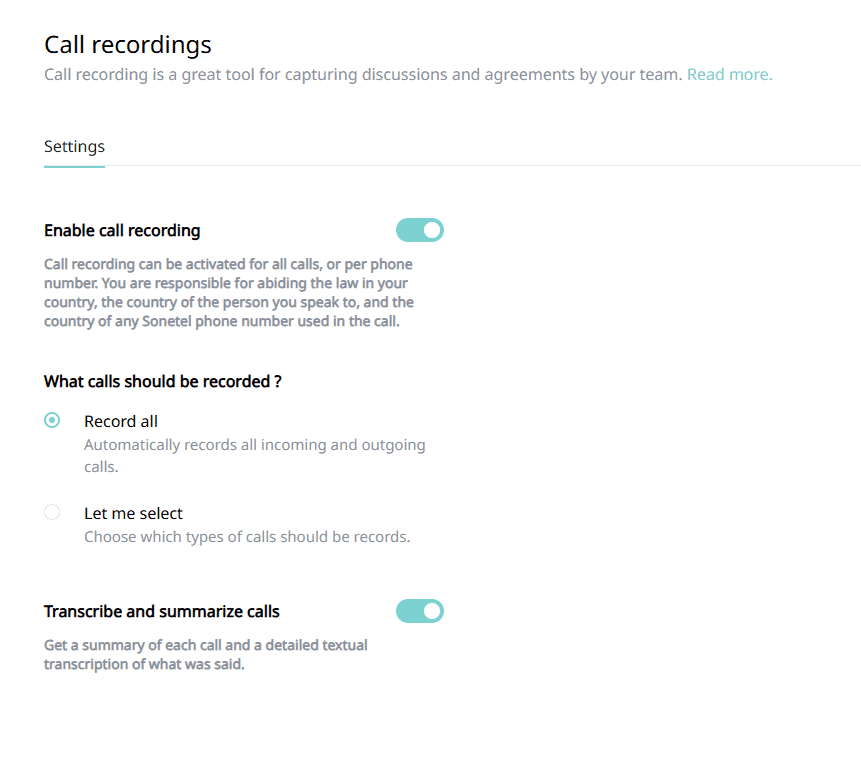
What does it cost?
You pay for customer call analysis is with AI credits which are included with Premium and Business plans.
For more information, visit the help article about Call recording.


