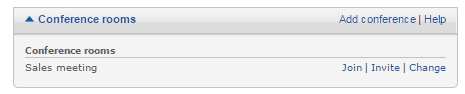Free Conference calls 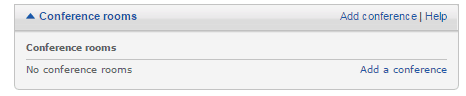
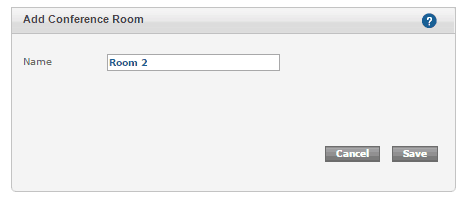
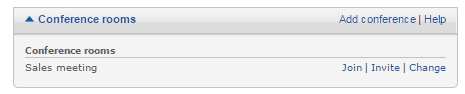
How can I create a conference room?
To create a conference room, sign in at sonetel.com and click on Add a conference in the Conference room section.
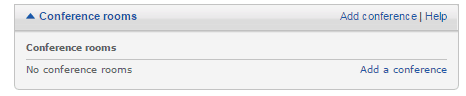
A dialog box will appear, where you can give your room a name of your preference.
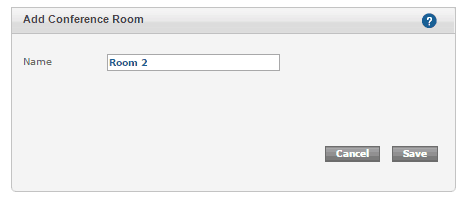
When you press Save the conference room becomes ready for use. Click on Invite to invite people, and click on Join to get instructions for how to join.