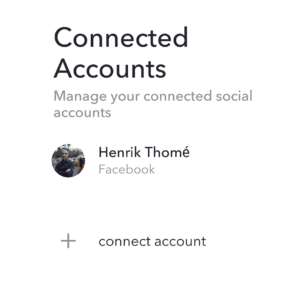My Settings 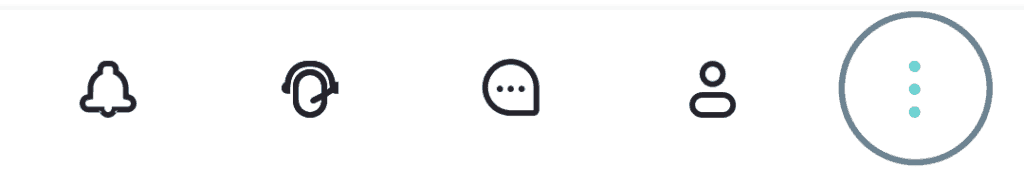
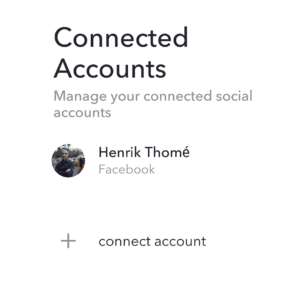
My connected accounts
You can sign into your Sonetel account with Facebook, Google or LinkedIn. In your personal settings, you can manage these connections.
In the web app you can find your connected accounts by clicking on the settings icon bottom left and then on My settings -> Connected accounts.
In the mobile apps, the personal settings can be found via the menu option far right.
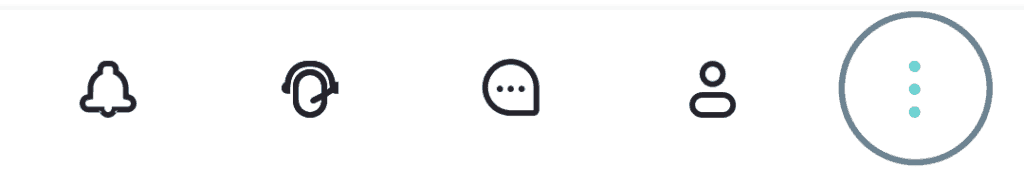
On the Connected accounts page, you will see a list of all currently connected accounts (Facebook, Google or LinkedIn) that can be used for signing into the Sonetel app.
Click on an existing entry to remove it, or use the “connect account” option to add a new connection.