Billing 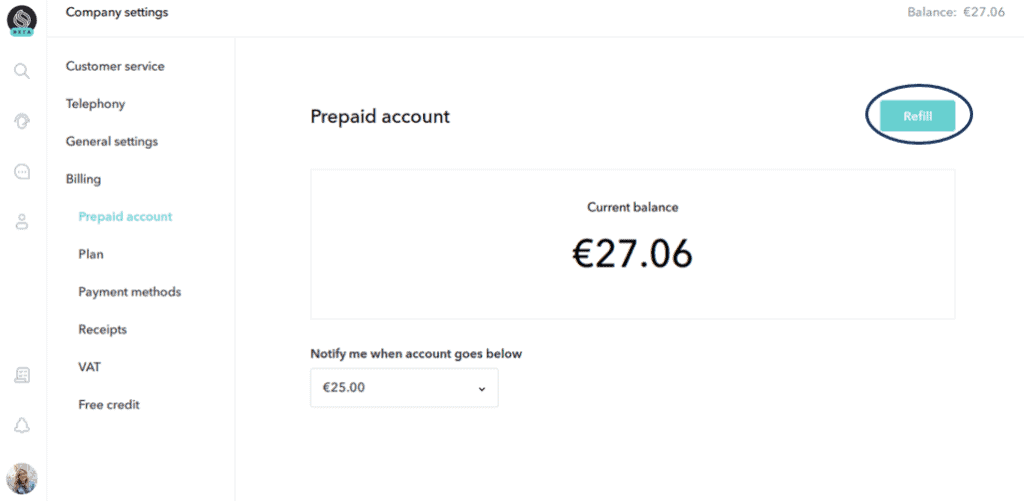
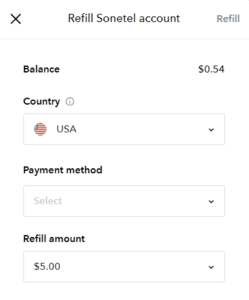
How can I pay?
You can refill your Sonetel prepaid account with the following payment methods.
How to pay
- Sign in
Sign in at sonetel.com. - Select “Balance”
Click on your photo, bottom left in the screen and select ‘Balance’.
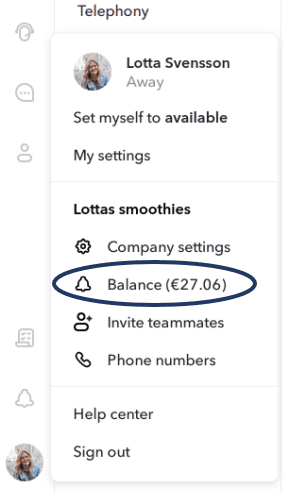
- Refill
Click on Refill.
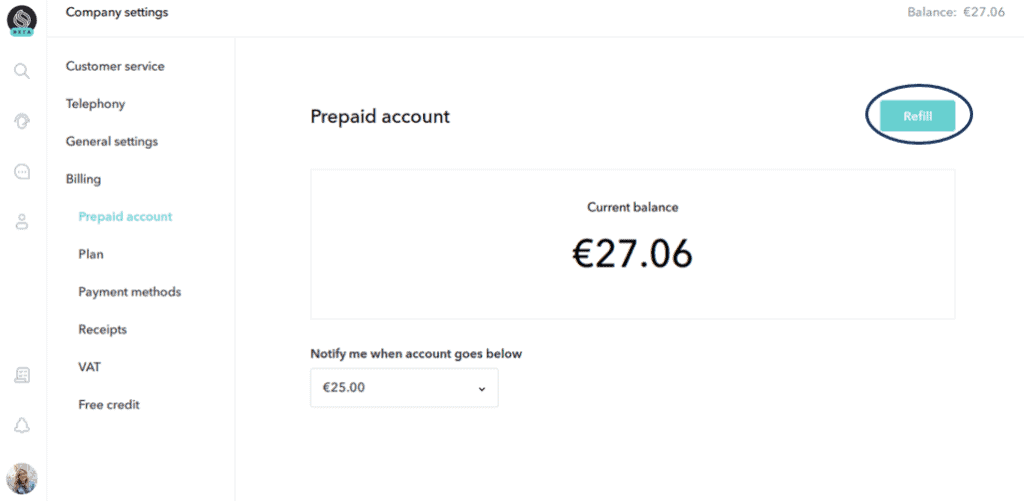
The first time you make a payment you will be shown your country, with the option of changing this. The country chosen defines what VAT you pay and what currency your account has. Once you have made your first payment, it is no longer possible to change currency.
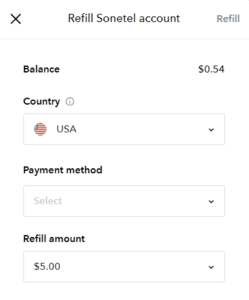
Credit card
- Supported cards
Pay with VISA or Mastercard - Secure payment
3D secure is used when supported by the card. - Encrypted
All communication is encrypted. No sensitive card data is stored in Sonetel’s systems. We are PCI-DSS certified and use Bambora for the payment processing.
For security reasons it is not possible to refill multiple Sonetel accounts with the same credit card. If you remove a credit card from a Sonetel account you have to wait 7 days before you can refill another Sonetel account with the same credit card.
When paying with Credit card you will be offered to “remember” the card entered. This allows you to easily make payments later with the same card without entering the details. You can also opt to activate Auto-refill later to ensure that your Sonetel prepaid account never runs dry.
We may also charge your remembered Credit card for renewals, in case your Sonetel prepaid balance does not hold enough money.
Remembered credit cards can be removed at any time under Billing –> Payment methods.
We may also charge your remembered Credit card for renewals, in case your Sonetel prepaid balance does not hold enough money.
Remembered credit cards can be removed at any time under Billing –> Payment methods.
Google Pay
- If you do not have a Google Pay account, click here to get one.
- How to pay?
- Sign into your account at sonetel.com
- Select Billing > Prepaid account > Refill
- Click on Add payment method and select GPay
- Sign in to your Google account and follow the instructions on screen to make a payment.
Remembered Google Pay accounts can be removed at any time under Billing > Payment methods.
PayPal
- If you do not have a PayPal account, click here to get one.
- How to pay?
- Sign into your account at sonetel.com
- Select Billing > Prepaid account > Refill > Add payment method > PayPal
- Sign in to your PayPal account and follow the instructions on screen to make a payment.
When you make a payment using PayPal, we add your PayPal account as a payment method in Sonetel. In certain regions, PayPal may have special requirements and limitations due to local regulations, which may restrict using PayPal balance to make the payment or require additional steps to enable this. These are imposed by PayPal and not by Sonetel. You may please contact PayPal to get more information about these.
We may also charge your remembered PayPal account for renewals, in case your Sonetel prepaid balance does not hold enough money.
Remembered PayPal accounts can be removed at any time under Billing > Payment methods.
Remembered PayPal accounts can be removed at any time under Billing > Payment methods.
Alipay
- If you do not have an Alipay account, click here to get one.
- How to pay?
- Sign into your account at sonetel.com
- Select Billing > Prepaid account > Refill
- Click on Add payment method and select AliPay
- Sign in to your Alipay account and follow the instructions on screen to make a payment.
Perfect Money
- If you do not have a Perfect Money account, click here to get one now.
- How to pay?
- Sign into your account at sonetel.com
- Select Billing -> Refill -> Perfect Money
- In the next page enter your Member ID and proceed to the next page.
- You will automatically be redirected to the Perfect Money payment order page. Enter your Password and the Turing number and click on Preview payment.
- Confirm the payment and click on Continue to return to your Sonetel account.
Important : The payment will only be processed if you click on Continue in the last step and return to your Sonetel account. If you close the browser window the payment may not be processed. Contact support@sonetel.com for help in case the payment is not added to your account.
Please note that you need to enter your Perfect Money member ID while making the payment. This is different than your currency account number.
International bank transfer (USD or EUR)
- Minimum amount
Minimum accepted amount is $100 or €100. Smaller amounts will be subject to a $10 or €10 handling fee. - Net applied to account
The net received amount (after bank fees) will be added to your Sonetel account. - How to pay?
- Make the payment in EUR or USD to the account mentioned below.
- Mark the payment with the email address belonging to the Sonetel account that should be refilled or with your Account ID.
- Contact support@sonetel.com and tell us what amount you have sent so that we can track it.
Make your payment to
- Beneficiary
- Sonetel AB
- Box 647
- 114 11 Stockholm
- Sweden
- Account Details
- IBAN: SE53 9500 0099 6026 0915 5789
- BIC/SWIFT: NDEASESS
Bankgiro (Sweden only)
- Minimum
Minimum 1000 SEK - Bankgiro
Pay to Bankgiro 5908-3006 - Message in payment
Mark the payment with the email address or Account ID belonging to the Sonetel account that should be refilled.
Moving money between Sonetel accounts
If you have multiple Sonetel accounts and need to move money from one Sonetel account to another, we can assist you with this for a service fee of $7 (€5 or 50 SEK). Contact support@sonetel.com from the email address of the account that you want to send money from and tell us the email address or company ID of the account you want to send money to.