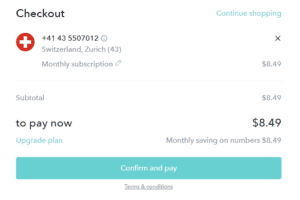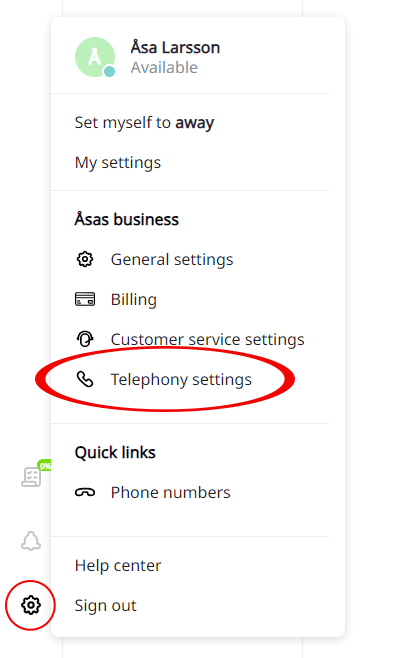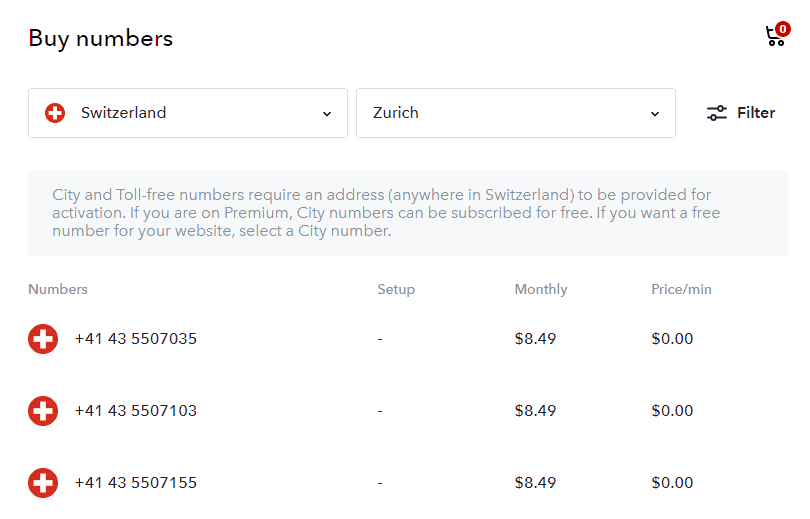Buy phone numbers
You can buy one or more local phone numbers for your business in any city or country of choice.
Incoming calls to your phone numbers can be forwarded to any destination of choice at the cost of a local call.
If you have a paid plan, phone number and calls are included.
Here is a short video that gives you an overview:
Step-by-step instructions
To buy phone numbers, go to the Phone numbers page in the web app.
You find it by clicking on the ![]() in the bottom left corner of the screen, and then by selecting “Telephony settings”.
in the bottom left corner of the screen, and then by selecting “Telephony settings”.
This will take you to the Phone numbers page.
Click on the “+” sign on the Phone numbers page and then select a country in the list that appears.
![]()
This will take you to the Buy number page.
In this view you have the following information and options.
- Country
You can select another country from the first drop down list. - City or number type
In the second menu you can select among all available number types in the country, such as toll free numbers, National numbers and city numbers. - Recommendations
As some numbers may only be available to local residents and companies, we show a text recommending what number type to get if you live elsewhere, and what number types that are available free for web site or free with Premium. - List of numbers available
The cost per month is shown together with set up cost and per minute cost for inbound calls (call forwarding is not included). Click on a number to get more details.
Cart
Add as many numbers as you want to the cart, and then check out. If you are selecting numbers that are not free, and do not have sufficient with funds in your Sonetel prepaid account, you will be asked to refill your prepaid account as part of the checkout process.