How can I verify my account? 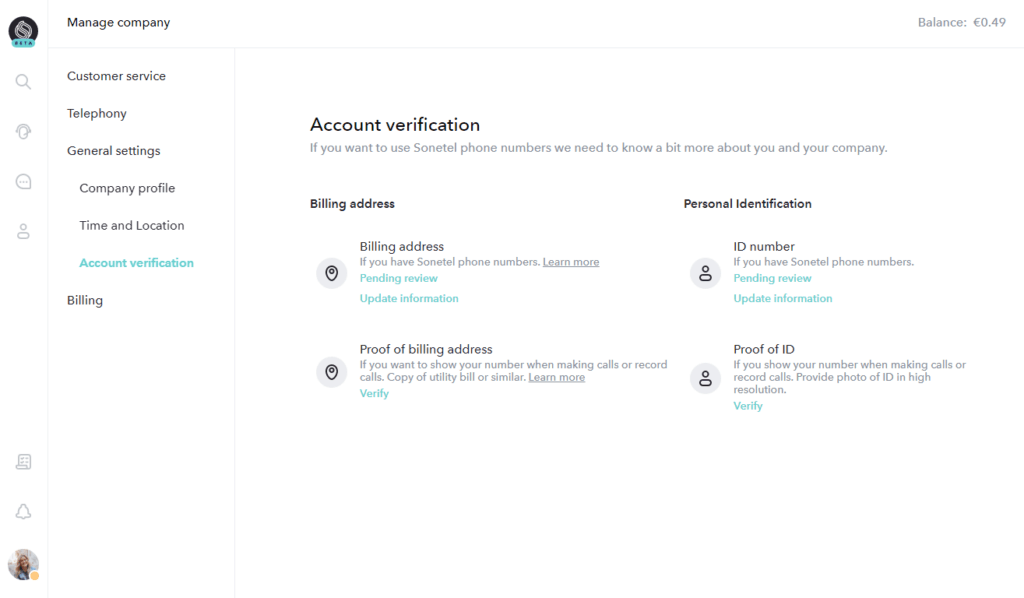
Standard Account Verification
In this article we will explain how to verify your account – so that your phone numbers can be activated.
Step-by-step instructions
To access the Account verification follow these steps:
- Sign in
Sign in at sonetel.com. - Select “Company Settings”
Click on the setting icon, bottom left in the screen and select Company Settings. - Select General Settings -> Account verification
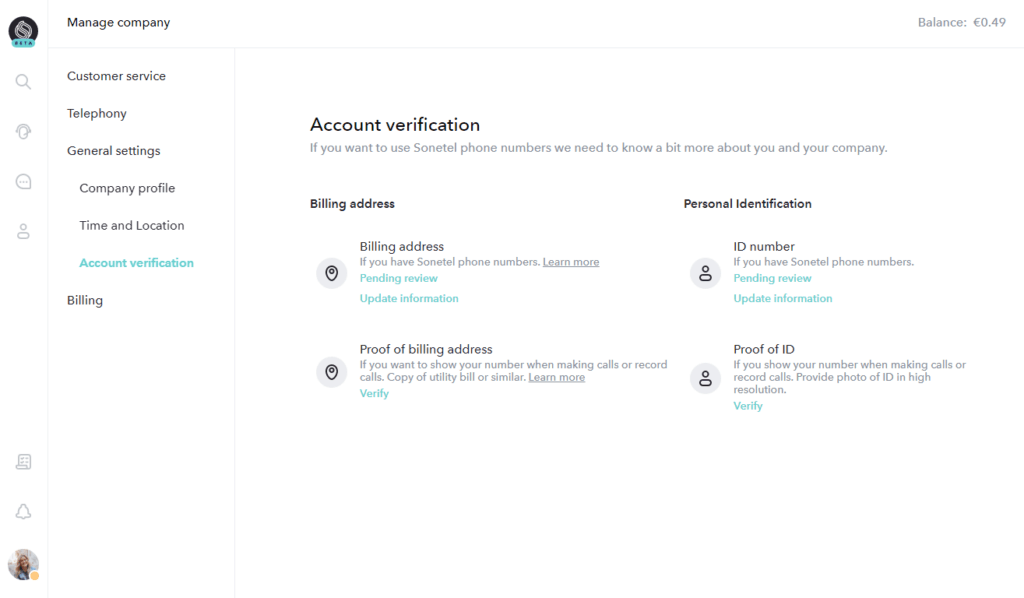
The following types of info is always required if you have a Sonetel phone number:
- Billing address
The address can be anywhere worldwide. - ID number
Your personal ID number.
The following additional information may be required additionally:
- Proof of billing address
If you want to be able to make calls from your number (show the Sonetel number to people you call) you will also need to provide proof of the address. Proof may also be required for other reasons. The proof can be a utility bill or bank account statement where your name and the address is clearly shown. The Proof may not be older than 6 months. - Proof of ID
If you want to show the number to people you call – or record calls – you will also need to provide a copy of your ID, in high quality and color. In some rare cases our regulations team may also require you to provide a selfie of yourself, holding the ID next to your face. - Selfie with ID
A photo of you holding your ID next to your face. - Company ID
Your corporate registration number and copies of your corporate registration documents. Only needed if requested.
- Company registration documents
A copy of your company registration documents.
Any information that is mandatory, will be marked red. You will be able to see the approval status of the information/documents provided, and can upload new documents in case the old ones were not approved.