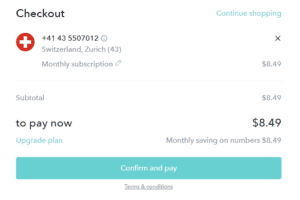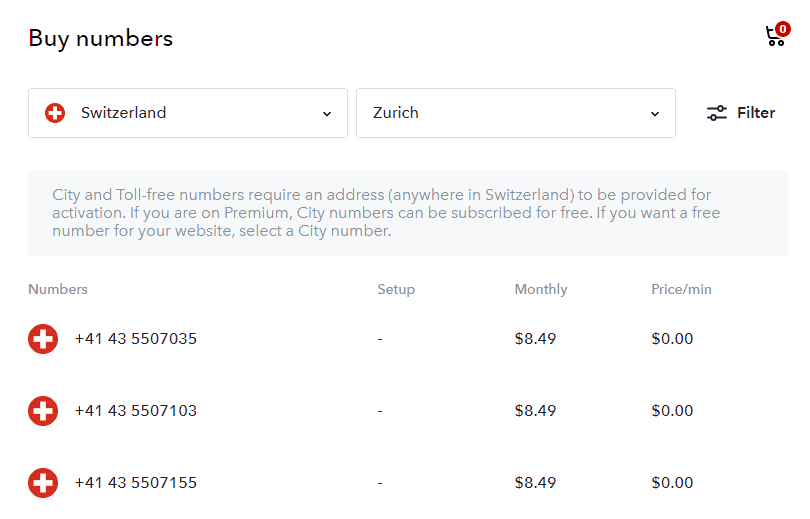Buy new phone numbers for your SIP trunk
You can buy one or more local phone numbers worldwide for your SIP trunk, in any city or country of choice.
All your phone numbers share the your SIP trunk’s capacity for inbound calls – regardless if the numbers are in the same or different countries.
The numbers can also be used for making outbound calls.
You have the following options when buying numbers:
- Buy via the customer portal
Buy numbers in any country or city of choice via our web app. See instructions below. - Phone number packages
Phone number packages are available by continent, region and globally – making it easy for you to get a geographical coverage in one go. See the available phone number packages and see if there is a package that suits your needs. Contact us and we will set everything set up for you. - Gold numbers
If you need a number that is good looking or easy to remember, contact us and we will perform a manual search for Gold numbers ($50 per number). - Number series
If you need 10 or 100-series of phone numbers, contact us. - Buy via our API
If you want to automate the ordering and configuration of new phone numbers, this can be done via our API.
Buying numbers via the customer portal
Here is a short video that gives you an overview for how to buy new phone numbers for your SIP trunk and what the configuration options for numbers are.
To buy new phone numbers for your SIP trunk, sign into the web app, click on the Settings icon bottom left and then on Company Settings -> Telephony -> Phone numbers.
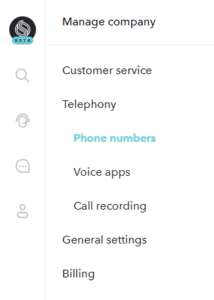
Click on the “+” sign on the Phone numbers page in the the Web app and then select a country in the list that follows.
In this view you have the following information and options.
- Country
You can select another country from the first drop down list. - City or number type
In the second menu you can select among all available number types in the country, such as toll free numbers, National numbers and city numbers. - Recommendations
As some numbers may only be available to local residents and companies, we show a text recommending what number type to get if you live elsewhere, and what number types that are available free with Paid Plans. - List of numbers available
The cost per month is shown together with set up cost and per minute cost for inbound calls (call forwarding is not included). Click on a number to get more details.
Cart
Add as many numbers as you want to the cart, and then check out. If you are selecting numbers that are not free with your plan, and do not have sufficient with funds in your Sonetel prepaid account, you will be asked to refill your prepaid account as part of the checkout process.