iPhone App 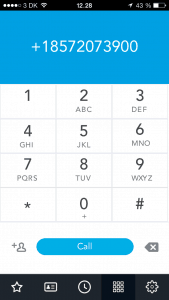
How can I make calls?
After signing up for a free account at sonetel.com you can sign into the app and start making calls right away.
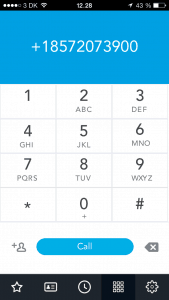
There are several ways for making calls in the app:
- Dial number
You can enter a phone number on the dial pad. - Contacts
You can scroll through your regular contacts. - Call history
You can click on a number in the Call history page.
If you enter a phone number in the dial pad, you can enter it as if calling from a regular mobile phone in your country.
When you enter a number in the dial pad, or look in a contact, you will see the cost per minute for making the call.
If you call mode is Call thru, the cost displayed excludes any fee your mobile provider may charge for making the local call to Sonetel.
If you call mode is Call thru, the cost displayed excludes any fee your mobile provider may charge for making the local call to Sonetel.