VoIP phone
A VoIP phone uses the internet instead of old phone lines, giving small businesses a flexible and low-cost way to stay reachable and look professional to customers.
This article covers what VoIP phones are, the different types and benefits, and how to choose the right solution.
What is a VoIP Phone?
A VoIP phone (also called an IP phone) uses Voice over IP technology to make and receive calls over an internet connection, rather than through the traditional telephone network.
In simple terms, when you speak into a VoIP phone or app, your voice is converted into digital data packets that travel through the internet and get reassembled into clear audio for the person on the other end – much like sending an email instead of a physical letter.
The big advantage is that a VoIP phone isn’t tied to a specific location or device – you can use it anywhere you have internet access. In fact, you don’t even need a traditional telephone handset to use VoIP; you can call from an app on your computer or smartphone and it will work like a regular phone as long as you’re online.
VoIP has become a very popular choice due to this flexibility and cost efficiency – roughly one-third of businesses have already adopted VoIP phone systems for their communications.

VoIP Phone vs. Traditional Phone
With a traditional landline phone, your number is linked to a specific physical line and location. By contrast, a VoIP phone works over the internet, so it’s not limited to one place or a dedicated line. This means you can take your business number wherever you go.
Additionally, you don’t need a physical desk phone to make VoIP calls – you can dial out using software on a laptop or mobile device instead of a telephone handset. These differences allow VoIP users far more mobility and potential cost savings compared to old-fashioned phone service. (We’ll explore the cost and feature benefits in a moment.)

Types of VoIP Phones
Small business owners often wonder if they need special equipment for a VoIP phone. In reality, VoIP phones come in a few different forms to suit different needs.
Softphone (Software Phone)
This is an app or program that you install on a computer, tablet, or smartphone to make calls via VoIP. The app acts like a phone interface on your device. For example, you can use a free softphone app like Zoiper or simply use the mobile/web app provided by your VoIP service.
Softphones let you start making internet calls quickly without buying any new hardware – you just use your existing PC or mobile device and a headset.
IP Desk Phone (Hardware VoIP Phone)
These are physical telephones designed for VoIP. They look and function similar to traditional office phones but connect through your internet (via Ethernet cable or Wi-Fi) instead of a phone jack.
Many business VoIP users prefer desk phones for their familiarity and call quality. Major VoIP phone manufacturers include Poly (formerly Polycom), Yealink, Grandstream, Cisco, and others. If you have a small office or a front desk, you might choose a couple of IP phones for a more traditional phone experience. Keep in mind there’s an upfront cost to buy the devices, but once connected to your VoIP service, they work like standard phones.
Analog Telephone with Adapter
Do you have an existing analog telephone (the kind that plugs into a wall jack)? You can still use it for VoIP by adding a small device called an Analog Telephone Adapter (ATA).
The ATA connects your old phone to your internet router and converts the voice signals to VoIP. In effect, it lets a regular phone function as a VoIP phone. This can be handy if you want to repurpose a phone you already have.
However, many small businesses today find it simpler to use softphone apps or IP phones rather than dealing with adapters.
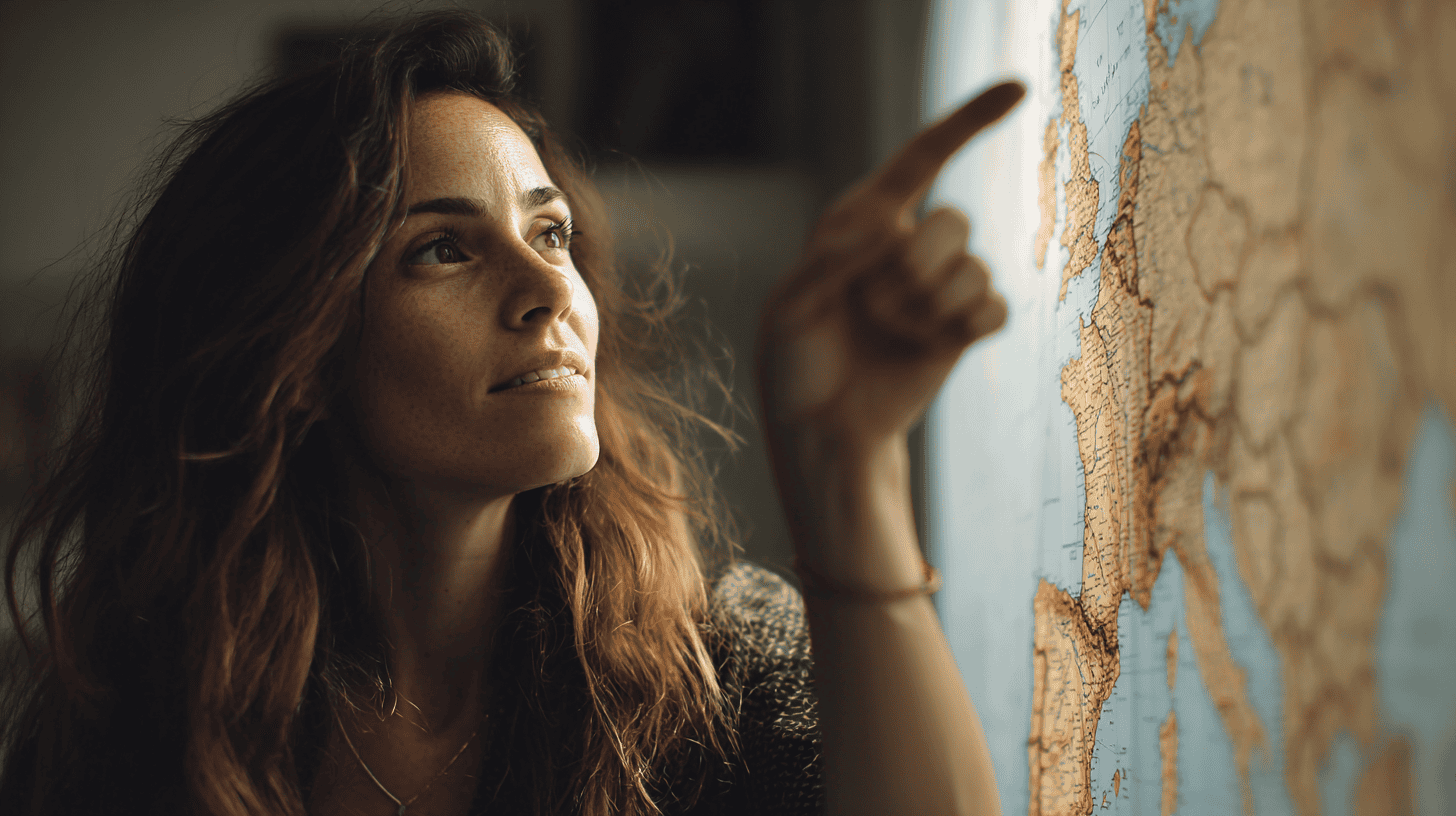
Benefits of VoIP Phones for Small Businesses
Why should a small business consider switching to VoIP? Here are some of the key advantages of using VoIP phones in a business setting:
Lower Costs
VoIP services can dramatically reduce your phone expenses. Because calls are transmitted over the internet, calling rates (especially for long-distance and international calls) are much cheaper than traditional phone lines.
Many small companies find that switching to VoIP cuts their phone bills by about 30–50% on average. You also avoid the high setup costs of installing new landlines – with VoIP, a new number can often be activated for just a few dollars a month.
In fact, some providers even offer free internal calls or bundled minutes, further driving down costs for small businesses.
Work from Anywhere (Flexibility)
VoIP lets you take your business phone with you wherever you go. Since your number isn’t tied to a physical line, you can make and answer business calls on your laptop or mobile phone whether you’re in the office, at home, or traveling. This is ideal for remote work and on-the-go entrepreneurs.
For example, a solo consultant could handle client calls from a home office in the morning and from a café in the afternoon using the same VoIP number on a smartphone app – clients will never know the difference.
Being reachable on a single business number anywhere not only makes you more responsive but also separates your work calls from your personal number. (Nearly 67% of mobile workers say tools like VoIP increase their productivity and ability to resolve issues faster, thanks to this flexibility.)
Advanced Features for Professional Image
Even the smallest businesses can sound professional with VoIP. Modern VoIP phone services typically include features that used to be available only on expensive corporate phone systems.
For instance, you can usually get voicemail-to-email, call forwarding, automated attendants (phone menus like “Press 1 for Sales”), conference calling, call recording, and more. These tools help a two-person startup operate with the polish of a big company. You can greet callers with a menu and route calls to the right person, or have voicemails sent as audio files to your email for easy access.
Some providers go even further – Sonetel’s Premium plan, for example, includes AI-powered extras like getting an automatic summary of each call and even a suggested follow-up email draft to send to the client. Utilizing such features makes it easier to manage calls and ensures you never miss important details, all while giving customers a great impression of your business’s professionalism.
Global Reach with Local Numbers
VoIP truly opens up the world for a small business. With VoIP phone services, you can usually get local phone numbers in cities or countries far beyond your physical location. This means you could be a freelancer in Greece and have a London number and a New York number ringing to your same phone, so your clients in those countries can reach you by dialing a local number.
Providers like Sonetel, for instance, offer virtual phone numbers in 80+ countries, making it easy for an entrepreneur in one region to appear “local” to customers in another. Having a local number for different markets can increase customer trust and dramatically lower the cost for customers to call you. In short, VoIP allows a small company to establish a global presence without setting up physical offices – you can be virtually “in” any market that you have a number for.
Easy Scalability and Management
As your business grows, VoIP makes it simple to scale up your phone system. Need a new phone line or number for a new employee or department? With VoIP you can add users or numbers almost instantly via an online dashboard – no need to install new phone lines or wait for a technician. This flexibility is perfect for a growing startup. You can start with one number and easily expand to five or ten as your team expands, all managed through a web interface.
Similarly, if you open a new branch or hire remote staff in another city, you can provide them with local numbers through the same system.
Management is user-friendly: you can typically log in to a portal to set up features, view call logs, or adjust settings without IT support. For example, one small marketing agency doubled its staff in six months and simply added new VoIP extensions via their provider’s app for each hire – a process that took minutes and cost far less than installing traditional lines. VoIP also makes it easy to downscale if needed (since you’re not stuck with unused landlines).
Overall, you get a phone system that adapts to your needs in real time, which is ideal for the dynamic nature of small businesses.
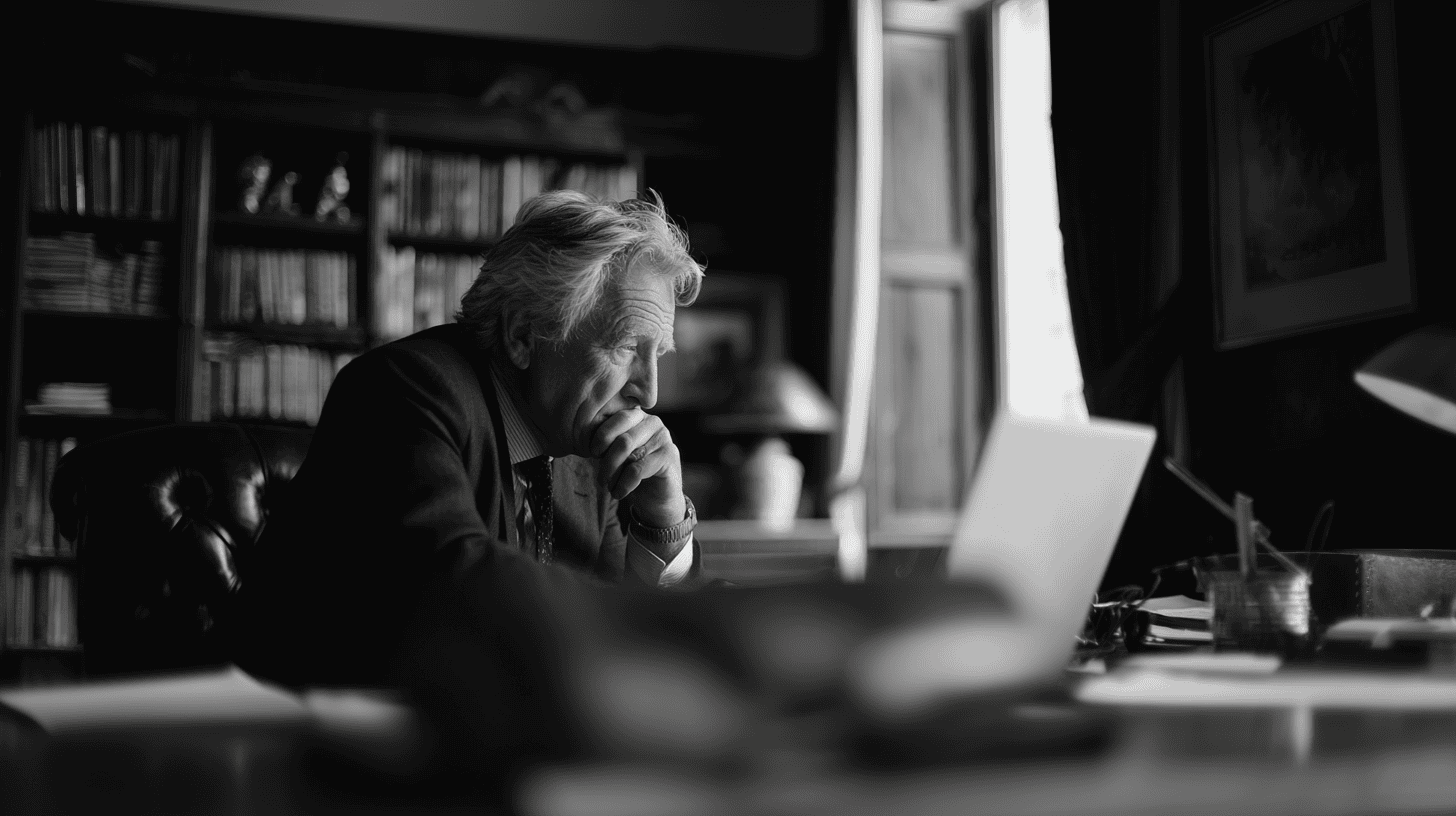
Comparing VoIP Phone Providers
There are many VoIP service providers in the market, each with its own pricing model and feature set. To give you a quick sense of the landscape, here’s a brief comparison of some popular VoIP phone providers and what they offer small businesses:
| Provider | Starting Price (per month) | Notable Features/Focus |
|---|---|---|
| Sonetel | Basic plan $0 per user (pay-as-you-go); numbers from $1.79. | Low-cost global numbers (80+ countries). Free incoming calls in app, AI call summaries and voicemail transcription on premium plan. |
| RingCentral | ~$20 per user (essentials plan). | Full business phone system (PBX) with extensive features (auto-attendant, video meetings, CRM integrations). Supports over 100+ country numbers. |
| Google Voice | $10 per user (Starter edition). | Simple VoIP for Google Workspace users. U.S. and limited international number availability. Easy web and mobile app integration with Gmail/Calendar. |
| Grasshopper | $31 per month (solo plan, 1 number). | Virtual phone service for entrepreneurs. Provides a second phone number for your existing mobile. Unlimited calling in US/Canada, voicemail transcription. Very quick setup. |
| Zoom Phone | $10 per user (Pay as you go plan). | Add-on to Zoom’s platform. Offers voice calling and SMS with an app interface similar to Zoom Meetings. Local numbers in 40+ countries. Good if you already use Zoom. |
| Vonage | ~$20 per user (Mobile plan). | Unified communications offering voice, SMS, video conferencing. Wide range of features and integrations (Microsoft Teams, Salesforce, etc.). Local/toll-free numbers in 80+ countries. |
Pricing above is approximate and may vary by promotions or plan level. As you can see, entry-level costs and features can differ greatly. Some services charge per user (often around $10–$30 per user monthly) while others like Sonetel offer a pay-as-you-go approach with minimal monthly fees.
For a small business on a tight budget, a provider like Sonetel that allows you to start with a low number cost and no per-user fee can be very attractive.
On the other hand, larger providers like RingCentral or Vonage include a broader suite of communication tools (video meetings, team messaging, etc.) which might be overkill for a 5-person company but useful as you scale up. The best approach is to match the provider to your needs – if you primarily need a professional phone number and basic call handling, a lean service with lower cost could suffice, whereas if you need advanced call center capabilities, a pricier provider might be justified.
(Tip: Many VoIP providers offer free trials or month-to-month plans, so you can test their service before fully committing.)

Getting Started with VoIP Phones for Your Business
Ready to make the switch to VoIP? Here’s how to get started in a few simple steps:
Assess Your Internet Connection and Needs
Since VoIP calls go over the internet, you’ll want to ensure you have a reliable broadband connection. Check that your office or home internet can handle the expected call volume – VoIP doesn’t require huge bandwidth (a single call might use around 100 kbps), but if you’ll have multiple calls at once or other heavy internet use, make sure your network is up to the task.
Most standard cable or fiber internet services are fine for small businesses. Also consider your needs: how many people will be using the phone system, and which features (e.g. conference calling, texting, etc.) are must-haves for you? This will help in choosing the right plan.
Choose a VoIP Service Provider
Research and compare a few providers based on factors like pricing, features, customer support, and coverage. Decide what matters most for your business – is it the lowest cost, specific features like an IVR menu or call recording, or having local numbers in certain countries?
There are providers that cater to different needs. For instance, some, like Sonetel, offer a very low-cost entry point (you can get a business phone number for as little as $1.79 per month and pay only for the calls you make), whereas others might bundle unlimited calling or advanced features at a higher price.
Read reviews or ask for recommendations if you’re unsure. Once you’ve identified a good match, you can usually sign up online in minutes. (Many services have a free trial or a basic free tier – it’s a good idea to take advantage of that if available.)
Decide on Devices (App vs Phone)
Next, figure out how you want to actually use the VoIP service. The quickest way is to use your provider’s softphone app on your existing smartphone or computer – this requires no additional hardware. Simply install the provider’s mobile app (or desktop app) and log in; your new business number will ring through that app, and you can dial out from it as well. This is ideal if you and your team are comfortable using cell phones or headsets with your computers for calls.
If you prefer the feel of a desk phone or need a multi-line office phone, you can purchase SIP-compatible IP phones. These are available from many brands and price ranges. Before buying, double-check that the model is supported by (or compatible with) your VoIP provider. Most leading services (including Sonetel) support standard SIP phones, which means you can connect third-party VoIP handsets to their system without trouble.
The provider will usually have setup guides for popular phone models. Alternatively, you could use an analog adapter to hook up a traditional phone, but most small businesses today find using a modern IP phone or app more convenient.
Set Up Your New Phone Number
Once you’ve signed up and decided on the device approach, it’s time to configure your VoIP phone. If you’re using the provider’s app, the setup might be as simple as logging in with your account – your number is ready to use immediately. If you’re using a physical SIP phone, you’ll need to enter the VoIP account credentials (SIP username, password, server) into the phone’s settings – your provider will give you these details. Many providers have step-by-step guides for various phone models to help with this process.
The good news is that no technical installation is required; everything is configured via software. In most cases, you can start making and receiving calls within the same day of signing up. For example, Sonetel highlights a 5-minute signup process for new users, after which you can immediately pick a number and begin placing calls through their app. It’s a very quick and hassle-free deployment compared to waiting for a telco to install a landline. Once set up, test a couple of calls to ensure the call quality is clear and the setup is working correctly.
Customize Features and Settings
After your VoIP phone is running, take a moment to configure the features that will help your business. Log in to the provider’s web portal or app settings to set up your voicemail greeting (and email notifications for voicemails if available).
If you have multiple team members, you may want to configure call forwarding or ring groups (so that calls to your main number ring multiple people, for example). Set up an IVR menu if you need one (e.g., “Press 1 for Sales, 2 for Support”) – this can usually be done through a visual interface on your account.
Explore any other included features: for instance, if call recording is offered, decide if you want to record all calls or on-demand. If your service provides AI call summaries or transcriptions, ensure those are enabled so you can get the benefit (often, you might receive an email after each call with the summary). Adjusting these settings early on will help you get the most out of your VoIP system. The beauty is that you can often make these changes on the fly as your needs evolve, without additional cost.
Plan for Reliability
Finally, because a VoIP phone depends on your internet (and power for your devices), have a backup plan to stay reachable in case of outages. For example, you can configure your VoIP number to forward to your mobile phone automatically if your main VoIP device goes offline or the internet is down. This way, important calls will still reach you via the cellular network if there’s ever a disruption.
It’s also wise to keep a battery backup (UPS) for your modem/router if you rely on VoIP, so a brief power cut doesn’t knock out your phones. Fortunately, internet outages are the exception rather than the rule in many areas, and many VoIP providers have failover settings (or mobile apps on 4G/5G) to ensure continuity.
By taking a few precautions like these, you can achieve reliability close to that of a traditional phone line, while enjoying all the other benefits of VoIP.
To sum it up
By following these steps, even a very small business can set up a professional-grade phone system quickly and affordably. A VoIP phone solution gives you the freedom to communicate on your terms – you can sound big, stay mobile, and save money all at once.
In the past, only large companies could afford such capabilities, but now any entrepreneur or startup can leverage internet telephony to improve their business communications. With the right provider and a solid internet connection, your business phone can do more for less, helping you serve customers better and project a professional image from day one.