VoIP Landline
VoIP landline solutions let small businesses stay reachable on a professional number via the internet – without pricey hardware or being tied to one location. They blend the credibility of a landline with the flexibility and cost-savings of VoIP.
This guide explains what a VoIP landline is, its benefits for small businesses, and how Sonetel stands out.
What is a VoIP Landline?
A VoIP landline is essentially a regular telephone number that operates using Voice over IP (VoIP) technology instead of traditional copper phone lines. In simple terms, it turns your internet connection into a phone line. When someone calls your VoIP landline number, the call is carried over the internet and can ring on any device (your smartphone, laptop, or a VoIP desk phone) rather than a fixed wall jack.
This means you’re not restricted to one location or a specific handset – you can take your business number wherever you go. For instance, a call to your office number could be answered on your mobile app while you travel, with the caller none the wiser.
VoIP landlines aren’t a niche experiment; they’re a well-proven technology that many companies have embraced. In fact, VoIP is now the dominant fixed‑voice technology in the U.S.: by end‑2023, interconnected VoIP made up over 75% of retail fixed voice subscriptions (≈64.2M) vs ≈20.6M legacy switched lines, per the FCC. Traditional landlines, meanwhile, are rapidly fading – CDC’s National Health Interview Survey shows 78.7% of U.S. adults lived in wireless‑only households in Jul–Dec 2024 (i.e., < 21.3% had any landline at home). The writing is on the wall: moving your phone service to the cloud is the modern way to stay connected.
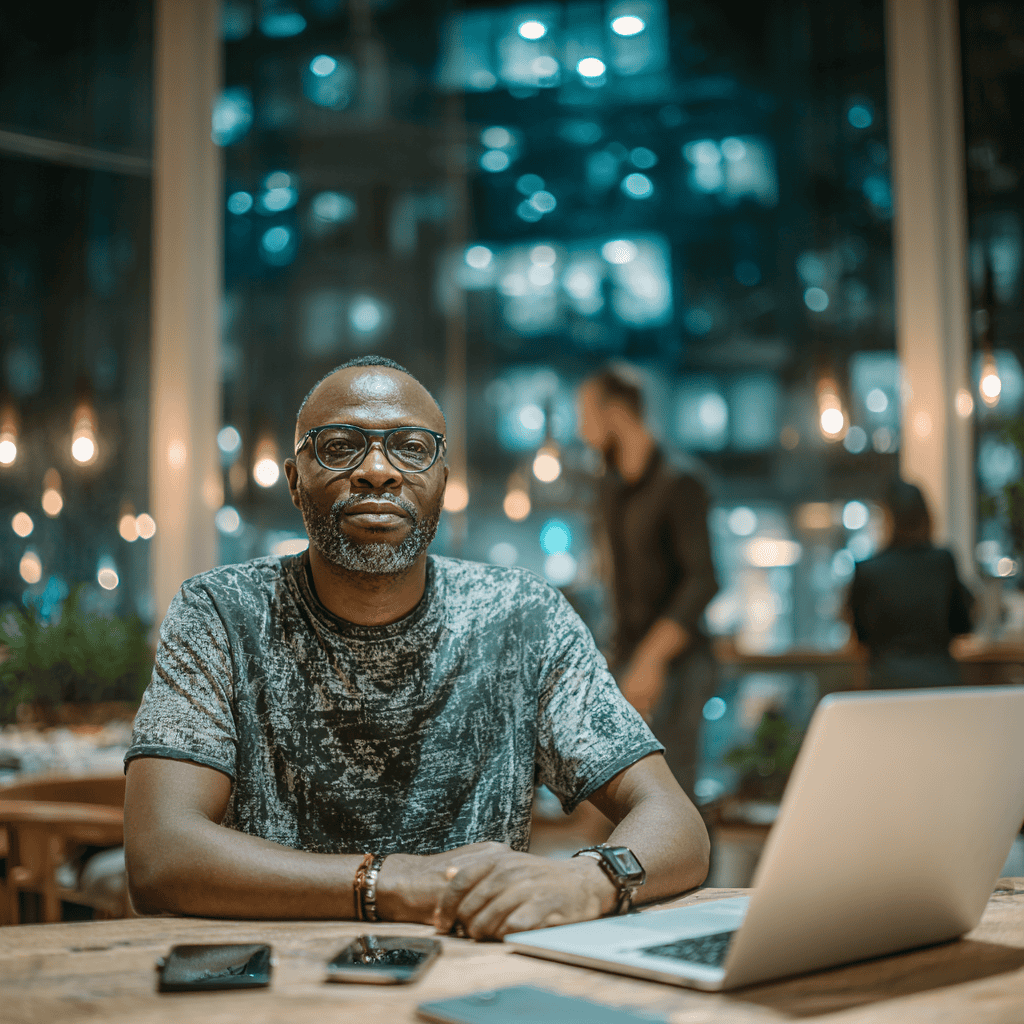
Benefits of a VoIP Landline for Small Businesses
Switching to a VoIP landline can solve many communication headaches for entrepreneurs. Below are the key ways this modern approach boosts professionalism, flexibility, and savings for small businesses:
- Professional image & credibility
Displaying a local business number on your website and marketing materials instantly builds trust with customers, making your venture look established. Showing a local number increases customer trust and even sales conversions, since clients feel they’re calling a nearby, credible business instead of an unknown mobile or foreign number. - Always reachable
You’re no longer tethered to a desk phone. Answer calls on your mobile or laptop from anywhere – in the office, at home, or on the go. This mobility means fewer missed calls and missed opportunities. For example, you can travel to meet clients and still pick up incoming business calls on your cellphone, ensuring you never lose touch with a prospect due to being away. - Save money
Ditching traditional landlines often slashes monthly phone bills. There are no hefty line rentals or maintenance fees for old PBX hardware. Many small companies find that switching to VoIP cuts their phone costs by about 30–50% on average. You typically pay a low monthly fee for the number and calls, with free or cheap internal and long-distance calling, instead of expensive per-minute charges. - Advanced features
Enjoy modern call features that usually cost extra (or are impossible) on a plain old telephone. VoIP landline services often include goodies like voicemail-to-email, auto-attendant menus (“Press 1 for Sales…”), call recording, conference calling, and even AI-powered call summaries and transcripts in higher-tier plans. All of this comes without buying any extra equipment – the cloud handles it. - Scales with your business
It’s easy to add or change your phone setup as you grow. Need a new number for a new employee or project? With VoIP, you can add a line online in minutes – no waiting for a technician or installing new lines. You can also choose numbers in new cities or countries as your market expands. - Privacy and control
Using a VoIP business number means you don’t have to give out your personal mobile number anymore. You can keep work calls separate, which is great for work-life balance. Set business hours to automatically forward after-hours calls to voicemail or an answering service, so you aren’t disturbed when you’re off the clock.

VoIP Landline vs Traditional Landline
How does an internet-based “landline” compare to an old-fashioned landline phone in areas that matter to a small business? Here’s a quick rundown:
| Aspect | Comparison |
|---|---|
| Setup & installation | VoIP: Activate online in minutes; no technician needed. Traditional: Requires physical wiring and often an on-site visit. |
| Monthly cost | VoIP: Low monthly rate; no line-rental fees. Traditional: Higher line rental plus long-distance charges. |
| Mobility & location | VoIP: Answer from anywhere on any device. Traditional: Tethered to one address (unless forwarded at extra cost). |
| Features | VoIP: Voicemail-to-email, IVR menus, call recording included (cloud-based). Traditional: Basic calling only; extras require on-premise PBX hardware. |
| Reliability | VoIP: Depends on internet and power (backup solutions recommended). Traditional: Often works during power outages, but far less flexible. |
The takeaway: In short, a VoIP landline delivers far more capability and flexibility at a fraction of the cost – ideal as long as you have a stable internet connection available. Traditional lines might have a slight edge during power outages, but that can be mitigated with battery backups or mobile failovers. For most small businesses, the advantages of VoIP greatly outweigh the old landline limitations.
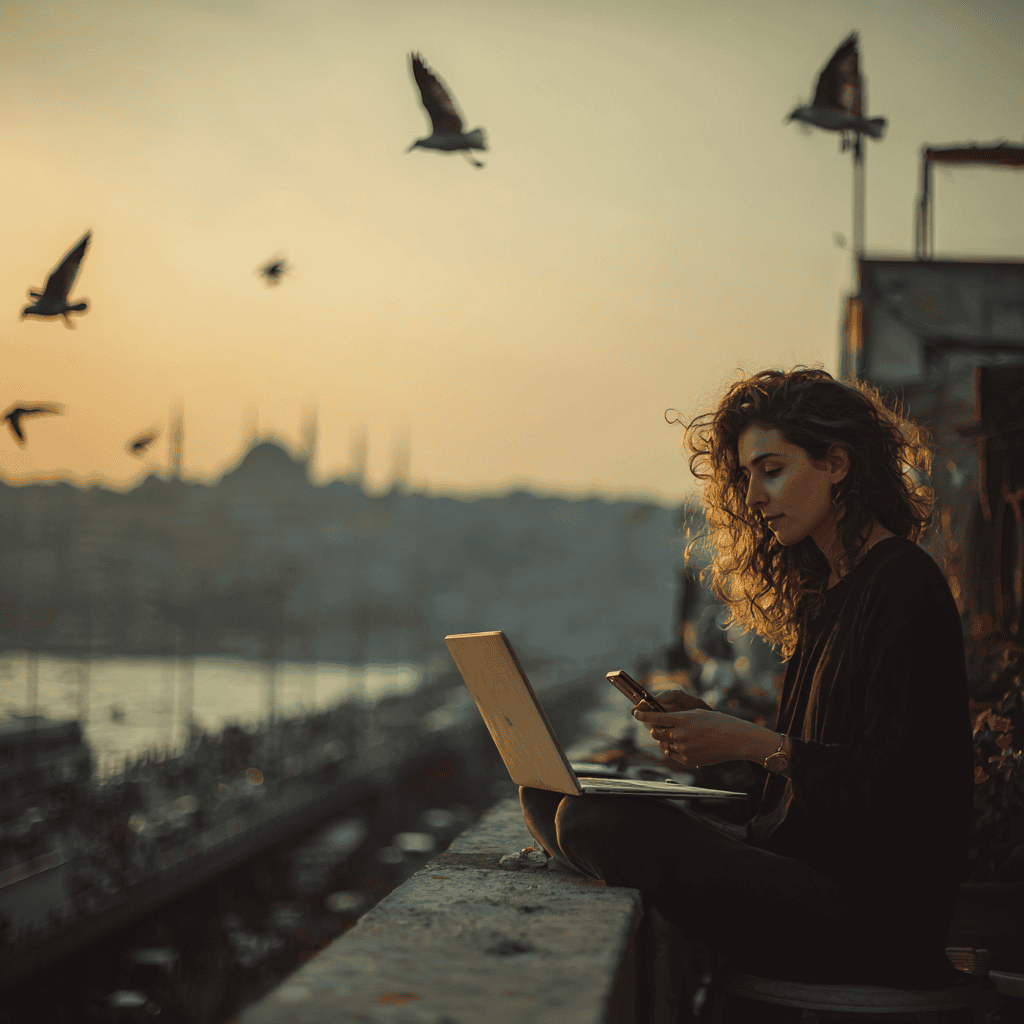
VoIP Landline Providers Compared
For small business owners, there are many VoIP service providers to choose from, each with different pricing and features. The comparison table below shows how Sonetel’s low entry price and global coverage stack up against a few other popular options:
| Provider | Details |
|---|---|
| Sonetel | Coverage: 80+ countries Starting price: From $1.79 / month Key features: Pay-as-you-go, AI call summaries, free trial. |
| Google Voice | Coverage: US + limited markets Starting price: Free personal; $10/user/month Key features: Includes texting; tied to Google Workspace. |
| Grasshopper | Coverage: US & Canada Starting price: ~ $14 / month Key features: Unlimited US calls, extensions, voicemail. |
| RingCentral | Coverage: 100+ countries Starting price: From $20/user/month Key features: Phone, SMS, video, many integrations. |
| Vonage | Coverage: N. America & Europe Starting price: From $19.99 / month Key features: Mobile app, CRM integrations, strong uptime. |
Many providers offer robust VoIP solutions, but Sonetel stands out as one of the most cost-effective choices for globally-minded small businesses. Its sub-$2 starting price for a local number (with pay-as-you-go calling) is significantly lower than most competitors, and it packs in unique AI features that others charge extra for or don’t have at all. By offering affordable international numbers in 80+ countries, Sonetel gives even the smallest business a global presence.
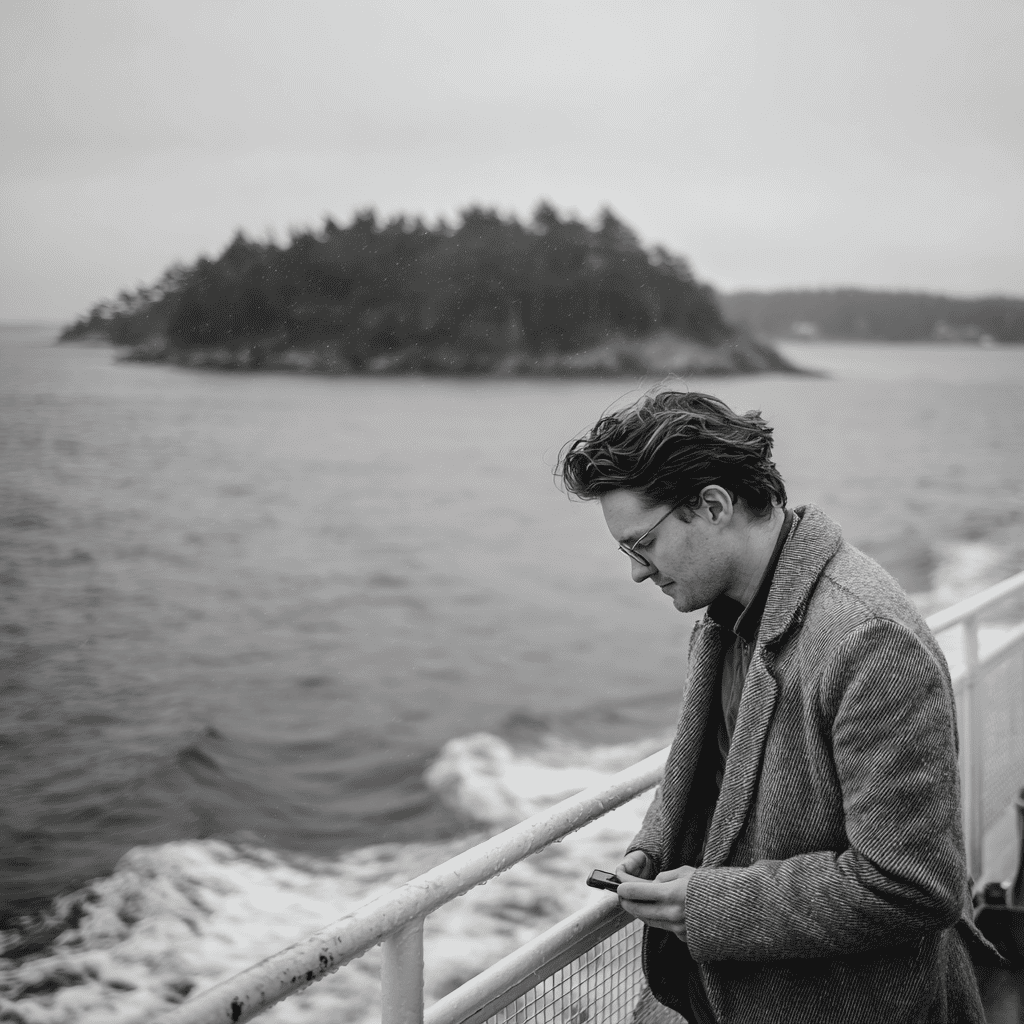
Getting Started with a VoIP Landline
Ready to set up your new VoIP landline? Follow these simple steps and you’ll have a professional phone presence within minutes:
- Choose a provider
Compare providers’ pricing, features, and coverage (global vs local) to find the best fit for your needs. Once you’ve identified the right service (for example, one that offers numbers in your desired area and the features you want), sign up for an account. (Tip: Most providers, including Sonetel, let you try a number for free or have a trial period.) - Select a number
Pick a phone number that suits your business. This could be a local number in your city or an easy-to-remember toll-free number. Choose a number that matches your target market or gives you a desired business presence (e.g. a local number in a city where you have many customers). The sign-up process will usually let you search and choose from available numbers. - Configure call handling
Set up how incoming calls will reach you. For instance, you can forward calls to your existing mobile phone, or you might use the provider’s smartphone app or web dashboard to take calls directly via VoIP. Adjust settings like voicemail greetings, call routing (e.g. ring you and a colleague simultaneously), or an IVR menu if needed. This step ensures that when customers dial your new number, the calls get answered where you want them. - Test and publish
Once everything is configured, make a quick test call to your new number from another line to verify the call quality and that all forwarding or ringing rules work properly. Then it’s time to let the world know – update your website’s contact page, social media profiles, email signature, and business cards with your new VoIP landline number. Now customers can reach you, and you’ll receive those calls wherever you are.
VoIP landline – get a business phone number over the internet. An affordable, flexible, and professional phone solution for your small business.
