Paid Plans 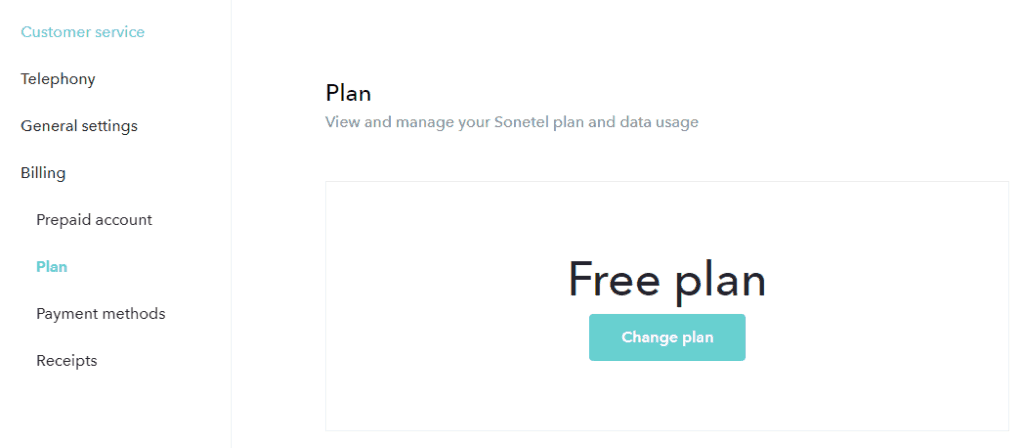
How can I manage my plan?
You can manage your plan by signing in at app.sonetel.com. Click on the settings icon bottom left on screen and select Company Settings -> Billing -> Plan.
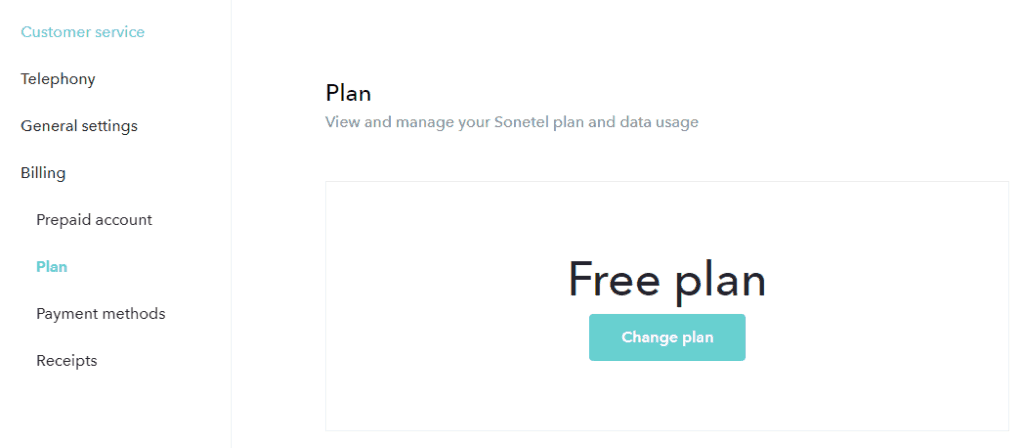
- Select Plan
You can select between having a Free plan or a paid plan. - Select subscription length
The Premium and Business plan can be subscribed with a monthly or annual subscription. - Change the plan
Change the plan at any time. When upgrading a plan, the change is instant. When downgrading the plan, changes are applied at the next renewal date. - Change the subscription length
You can change the preferred subscription length at any time. The new subscription length will be applied at the next renewal date. - Unsubscribe at any time
If you want to cancel your paid plan, change to the Free plan. Your current plan will then expire at the next renewal date.