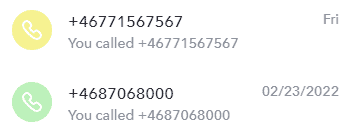Call history and missed calls
You can see your call history and missed calls in the Calls page in the apps.
Your call history is available in the web app, Android app and iPhone app.
How Calls work
You can find all your calls by clicking on the phone icon in the apps.
Here you find all the calls with team members and contacts that you have participated in.
The conversation that was updated most recently, will be on top of the list.
You can search for older conversations with the search function (by number, name etc.).
In the conversations you will see all events such as calls made and received, missed calls and call recordings.
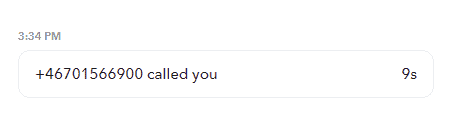
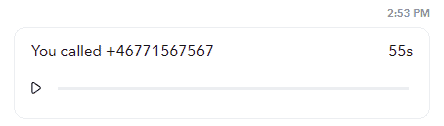
Missed calls have a Call back link which you can click to initiate a call from the app.
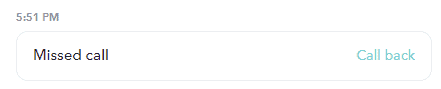
Why don’t I see any call history?
If you have configured a Sonetel phone number to forward calls directly to a phone number – instead of assigning it to a user (team member) that has the call forwarded to their mobile – then there will be no conversations with call logs created for incoming calls to that number.
Only numbers assigned to users will generate Conversations with call logs.
You can find logs of all calls company wide in the Usage section of the web app, but missed calls will not be available there.